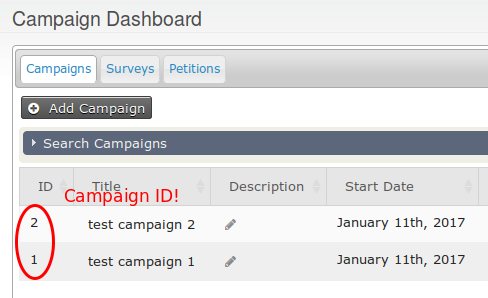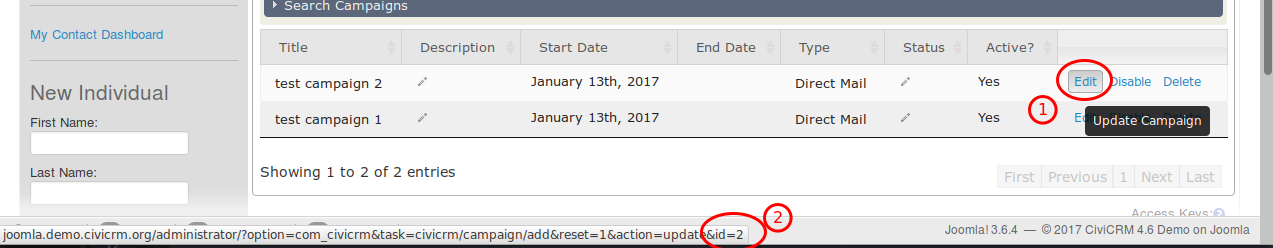I was able to successfully import the campaign on a contribution by importing the campaign's CiviCRM ID.
I agree that it seems odd that campaigns have an "External ID" field, but it can't be used for imports, though!
You can find your campaign IDs by going to Campaigns menu » Dashboard » Campaigns. In CiviCRM 4.7+, they'll be in the first column of the list. See screenshot 1 below. If you're using CiviCRM 4.6 or lower, you can find the ID by hovering your mouse over the "Edit" button next to a campaign and reading the ID that appears in the URL at the bottom of your web browser. See screenshot 2 below.