Households can be disabled globally by disabling that contact type. This is not exposed to the UI but is still pretty easy to do:
From the api explorer (Support -> Developer -> Api Explorer) make the following selections:
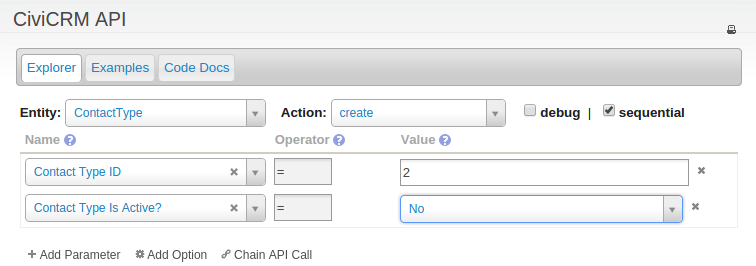
With a direct sql query:
UPDATE civicrm_contact_type SET is_active = 0 WHERE name = 'Household';
Note: there may be a few places left in the UI that are hard-coded with households still available, but the above will handle the vast majority.
Addendum: You may also want to disable the Household profile. This will remove the "New Household" links from contact autocomplete form elements. Run the following query to do that in MySQL:
update civicrm_uf_group set is_active = 0 where name = 'new_household';
(thanks to comment from @bgm).