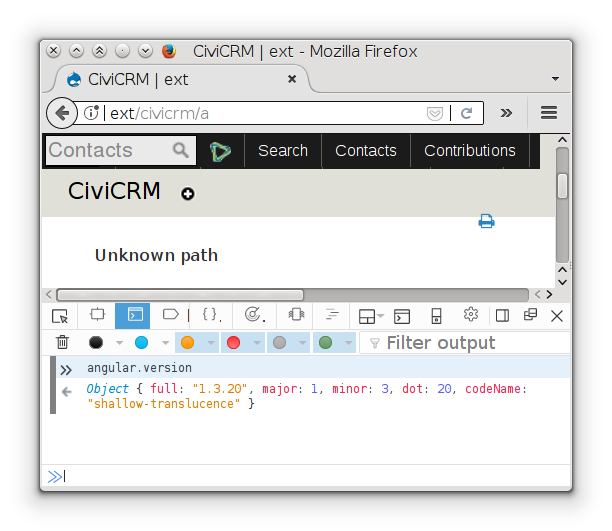I'm working on learning Angular/AngularJS for use with CiviCRM and confused about which version I should be learning. How can I see which version CiviCRM is using?
2 Answers
How to check your Angular version
Go to the default Angular base page for your site at
http://example.org/civicrm/aOpen a browser console
Evaluate
angular.versionwithin the console:
Notes about Angular versions
- 1.x is called "AngularJS" and has documentation at docs.angularjs.org
- 2.x (onwards) is called "Angular", has significant changes from 1.x, and has documentation at angular.io/docs
- CiviCRM (as of version 4.7.x) use AngularJS 1.x
- Within AngularJS 1.x there are some changes between minor versions
With even version 5 of civicrm it is still using angular 1.5. I checked it on the demo site https://demo.circle-interactive.co.uk/civicrm/a
on the console i ran:
angular.version, and it returned this :- {full: "1.5.11", major: 1, minor: 5, dot: 11, codeName: "princely-quest"}