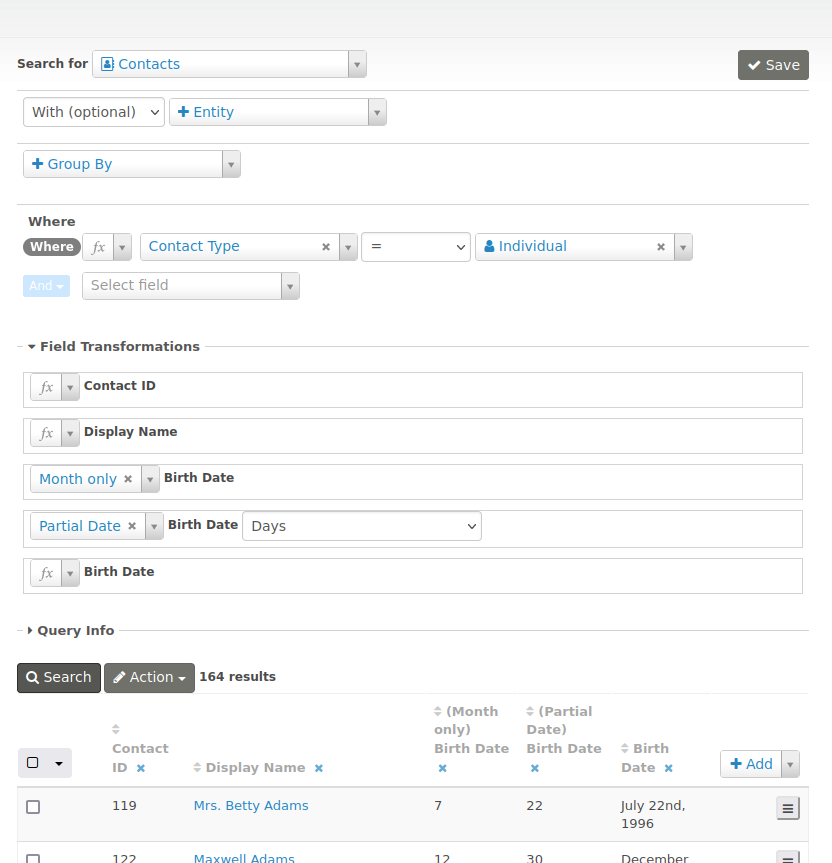I've learned here How can I change the date format in a Search Kit result?, that I can change the output of a date (in my case birth_date) through rewrite-option and smarty. The reason why is, that I just want to sort the date by day and month to show next birthdays in ascending order.
So I tried {"[birth_date]"|date_format:"%d.%m."}
Unfortunately, the column is still sorted including the year of birth, i.e. according to the actual content and not according to the overwriting. Is there an option to manage this?