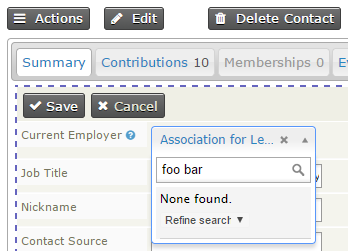We recently upgraded to CiviCRM 4.7.19 on Drupal 7.52 and for some reason the New Organization button isn't appearing when searching for an unknown organization for a contact's current employer. I can add an organization via CiviCRM > Contacts > New Organisation but our backoffice staff liked being able to add from the person contact page. I've checked the console and there are no errors flagged and isn't a CSS thing as the element holding the button exists but just doesn't have the button markup e.g. instead of:
<div class="crm-entityref-links"> <a class="crm-add-entity crm-hover-button" href="/civicrm/profile/create?reset=1&context=dialog&gid=5"><i class="crm-i fa-building"></i> New Organization</a></div>
the page only has:
<div class="crm-entityref-links"></div>
I've checked permissions and as far as I can tell everything is set ok. Is there a setting I'm missing?
Update
Looking at our l10n-js file I can see that the contactCreate object is not being populated:
CRM.config.entityRef = $.extend({}, {"contactCreate":[]...
Digging into the code I can see this is supposed to be created in Core/Resources.php (line 685):
'contactCreate' => CRM_Core_BAO_UFGroup::getCreateLinks()
Looking at CRM/Core/BAO/UFGroup.php I can see the getCreateLinks() function calls
public static function getCreateLinks($profiles = '', $appendProfiles = array()) {
// Default to contact profiles
if (!$profiles) {
$profiles = array('new_individual', 'new_organization', 'new_household');
}
$profiles = (array) $profiles;
$toGet = array_merge($profiles, (array) $appendProfiles);
$retrieved = civicrm_api3('uf_group', 'get', array(
'name' => array('IN' => $toGet),
'is_active' => 1,
));
Running a similar API call on our install:
$result = civicrm_api3('UFGroup', 'get', array(
'sequential' => 1,
'name' => array('IN' => array("new_individual", "new_organization")),
));
I get no results, the reason is because the name is actually new_organization_5 not new_organization Still don't know how to fix