I recently received an email from someone who had taken over their organization's CiviCRM system that is integrated with WordPress. She was being told by their CiviCRM provider that exposing a CiviCRM form in WordPress required using iFrames, but her web developer said that wouldn't work well with their responsive design. Is there an easier way to expose CiviCRM forms in WordPress?
-
I suppose it should be the case, but just in case of an oddball scenario, are the civi and would installs on the same server? Is it using civi as a wp Plugin? If so, the answer below works and the vendor should know that. However, if not, the iframe answer makes more sense.– BenCommented Feb 29, 2016 at 4:12
-
Good point about possible topology. They need CiviCRM to be integrated with one of the 3 major CMSes if they are using the publicly available tarballs. But they might have CiviCRM integrated with one of them separately from their website.– Joe Murray ♦Commented Feb 29, 2016 at 12:26
3 Answers
To publish CiviCRM forms in WordPress you need to put a CiviCRM shortcode in some content exposed to site visitors, such as a Post or Page:
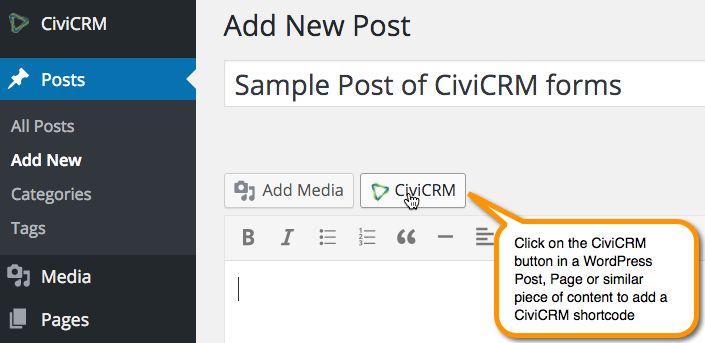 Click to select a CiviCRM front-end form or page:
Click to select a CiviCRM front-end form or page:
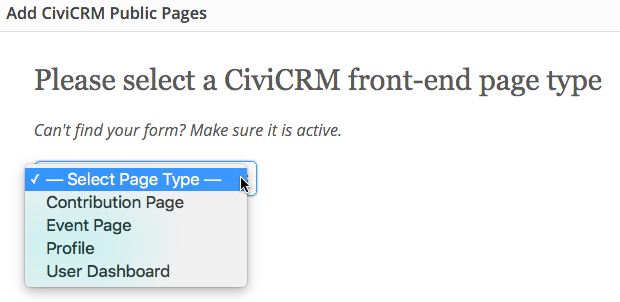 Then select one of the CiviCRM front-end content types. Depending on which one you choose, different options become available:
Then select one of the CiviCRM front-end content types. Depending on which one you choose, different options become available:
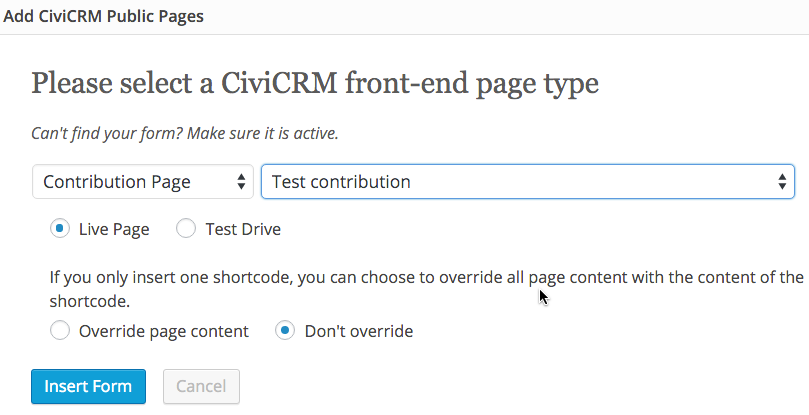
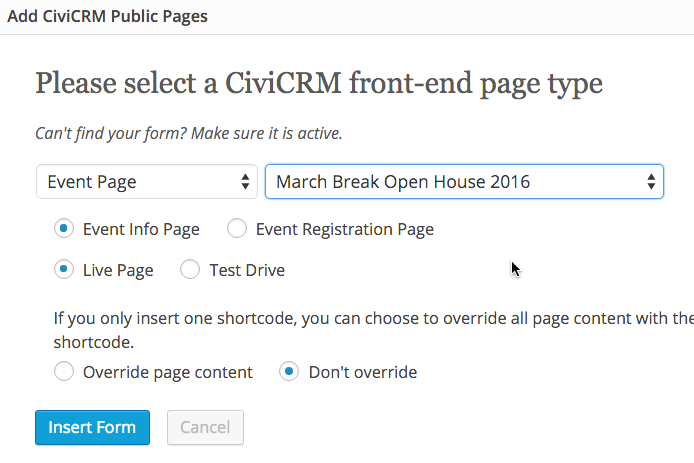
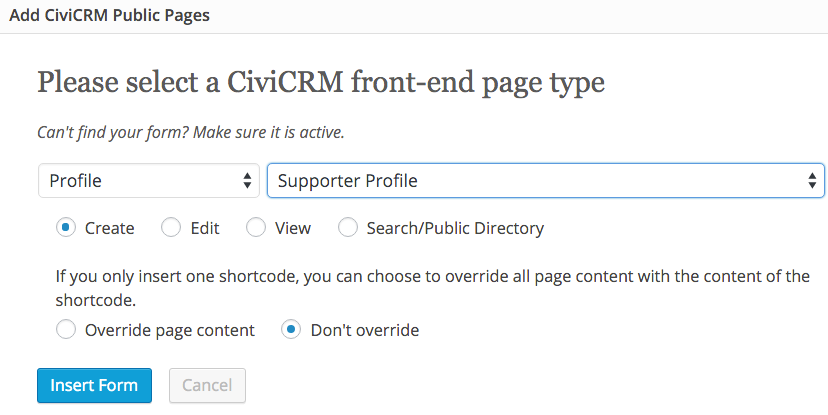
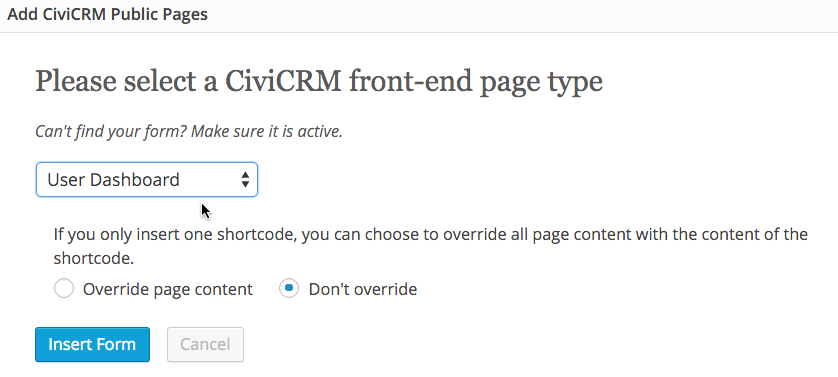
Note that only active CiviCRM content can be published, so if you don't see a contribution page or event or profile you just created in the dropdown list, go back to CiviCRM and make sure it is active.
For Contribution Pages, navigate to Contributions > Manage Contributions, beside relevant page click Configure > Title and Settings, then at bottom of page click to enable Is this Online Contribution Page Active?
For Events, navigate to Events > Manage Events, beside relevant event click Configure > Title and Settings, then at bottom of the page click to enable Is this Event Active?
For Profiles, navigate to Administer > Customize Data and Screens > Profiles, beside the relevant profile click more > Enable.
Recommend using Caldera Forms CiviCRM, https://wordpress.org/plugins/cf-civicrm/
This is currently the most flexible and easiest way to implement CiviCRM integrated forms on a WordPress website.
CiviShop has also released a plugin for Gravity Forms integration. It's available on their shop for $79 annually: http://shop.civivip.com/
It's fair to say that it is lacking in documentation at the moment, but its' developer commented on a post on the CiviCRM facebook group promising more soon.
-
2That plugin assists in creating Gravity Forms in WordPress. Disappointed it doesn't list actual capabilities - original release had simple support only for activities and contacts. Promises were made for more functionality 'soon' in Feb 2015, on linked support page June 2015, and on that Facebook post in Feb 2016. Caveat emptor.– Joe Murray ♦Commented Feb 27, 2016 at 17:10