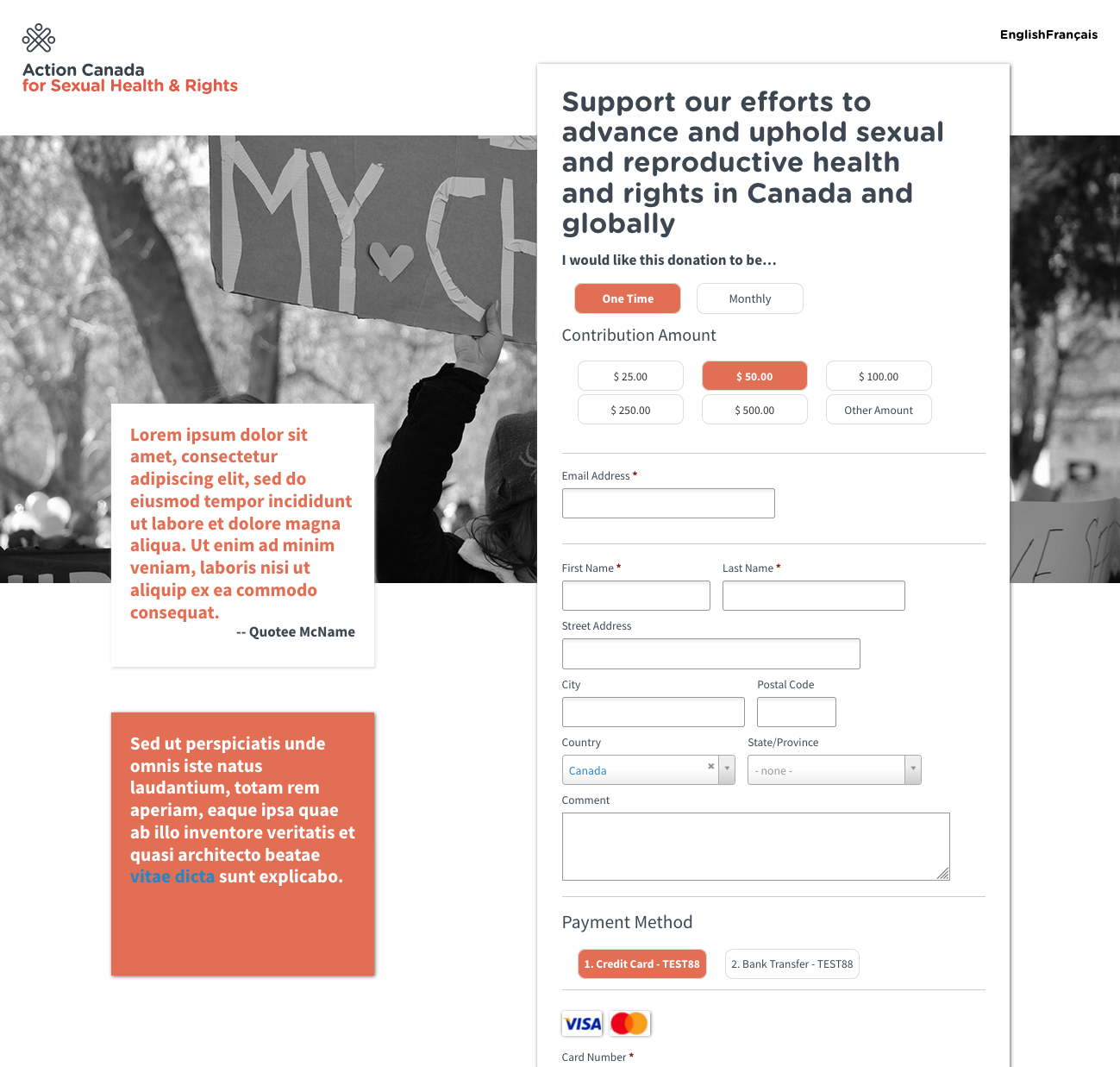We have installed the iATS plugin to our CiviCRM (on Drupal) and we would like to create an embedded donation form onto our Wordpress website. We don't want to use the CiviCRM public pages because moving donors away from our website will mean fewer people go through with their donations.
I'd like to know if anyone else has encountered this problem, and if they'd be able to share some insight into how best to move forward?
Thank you!