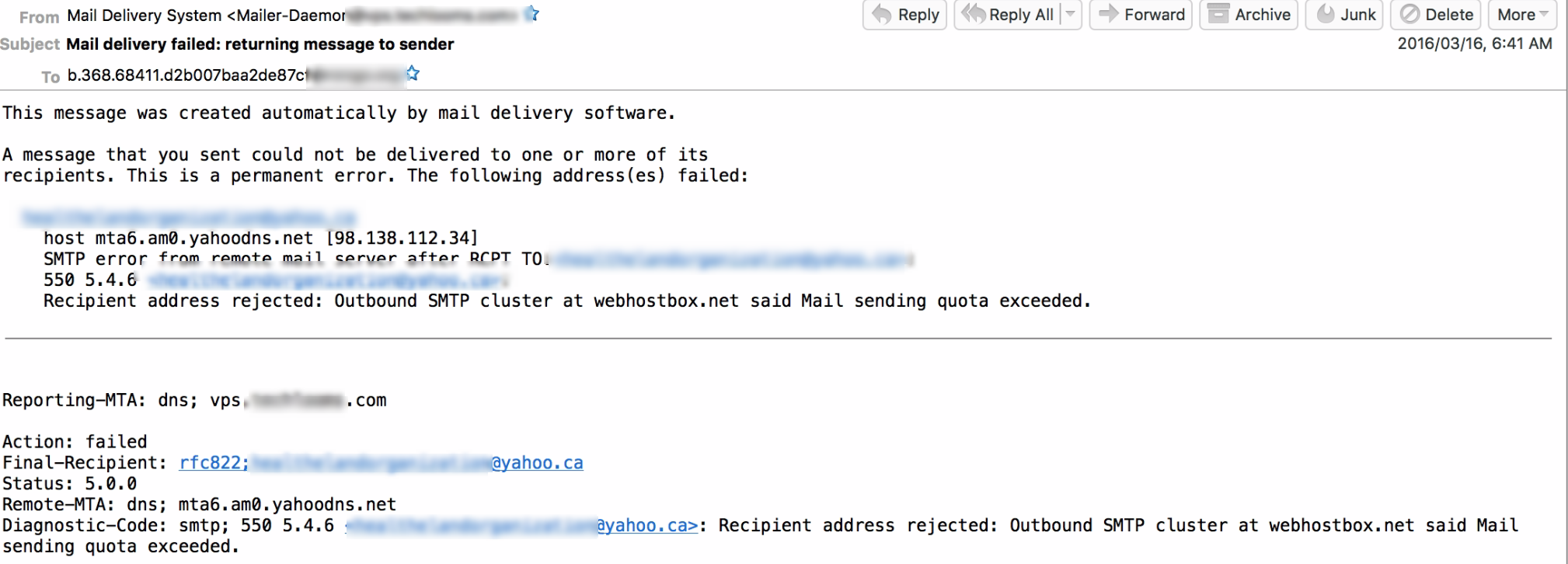I have a confounding challenge.
Email addresses are placed on hold after having bounced (where bounce type is Quota).
I looked at the actual bounce messages (see an example attached below) for some of the email addresses which bounced with bounce type=quota and the messages indicate that the email job exceeded the outgoing email sending quota on the sending server (this is an issue I plan to look into and resolve later).
However, What is strange is that email addresses to which email could not be 'sent' because sending server quota for outgoing email has been exceeded is now marked as onHold.
Another strange but related observation, is that there is an actual bounce email message - which should not be the case if the original email never left the outgoing server.
My questions:
- Could the bounce email message be wrong and the email was actually sent but the receiving inbox is full?
- If not, what am I missing?
Thanks a lot in advance!