How do you delete a duplicate contact on CRM please? I have looked at the various fields but can't find any deletion button.
Kind regards Amanda
The way i would do is use CiviCRM merge duplicate contact feature. Here is the documentation on how you can use Merge contact screen to merge two duplicate contacts in your system.
If you know the contact that is duplicate and want to delete than you can click on 'Delete contact' button that appears when viewing the contact.
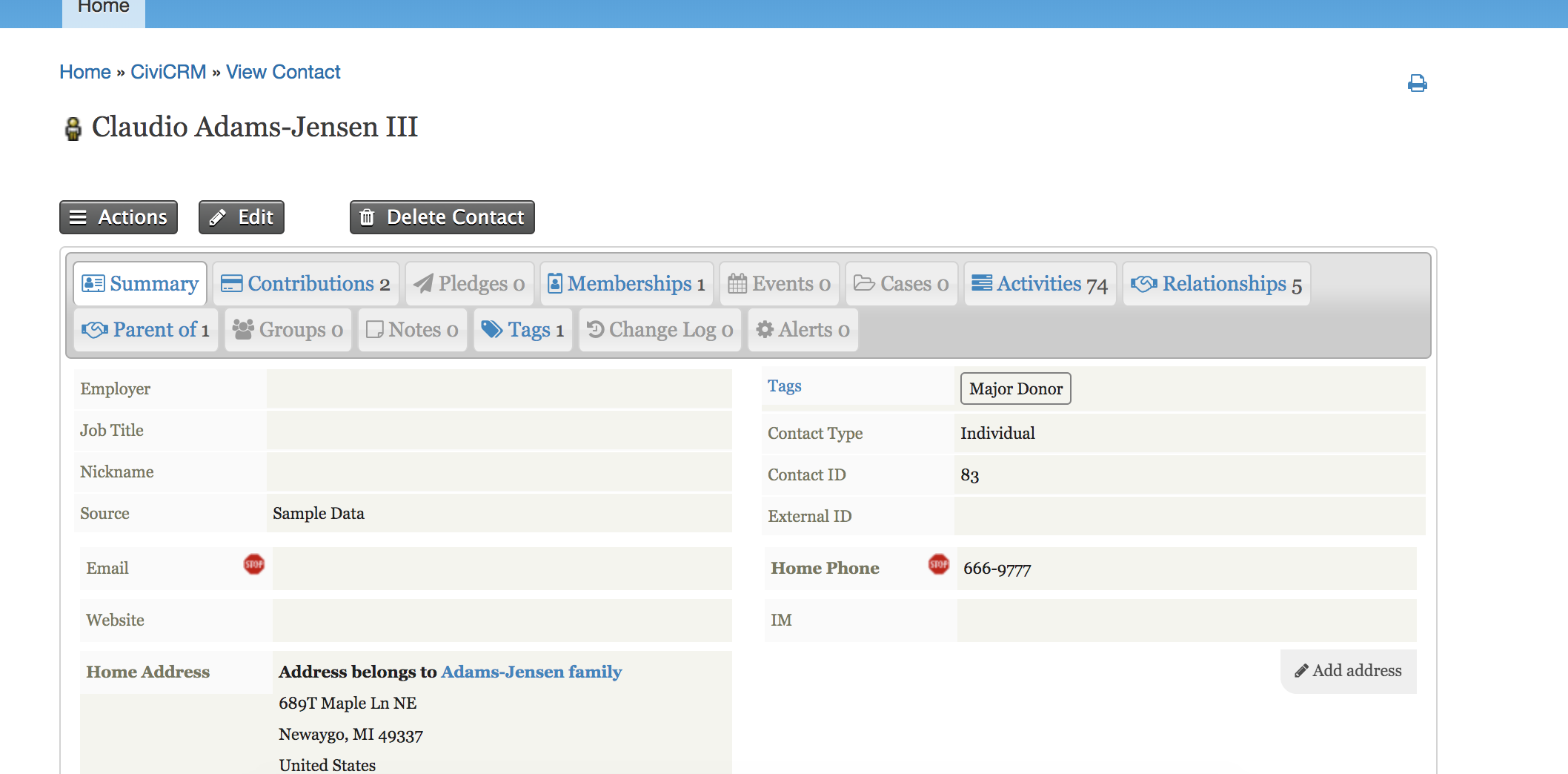
Or find the contact you want to delete using contact search and select the contact and choose from action drop down 'Delete contact' or 'Delete permanently'.
Ref: https://docs.civicrm.org/user/en/latest/organising-your-data/contacts/#deleting-contacts
Cheers
Pradeep