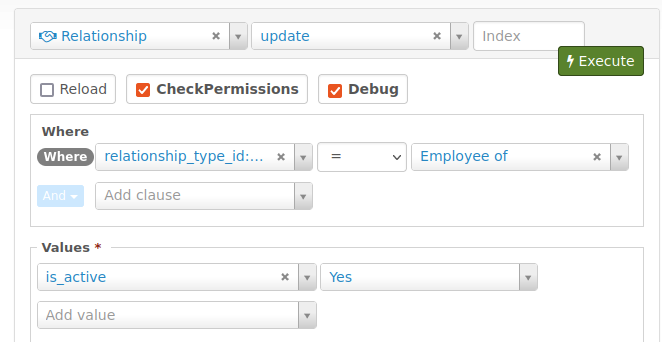I have over 1,000 contacts which I imported along with an employer relationship, but these employers aren't showing up as "Current Employer" on the contact summary page because the relationship wasn't marked as current when it was created. I know how to fix this on an individual level, but not how to fix them all at once. Is there a way for me to make it so that all of these relationships are updated to "current employer" in a batch or mass update process, or do I have to do each one individually? Is there a way to indicate that this is the current employer when running an import?
CiviCRM 5.49.5