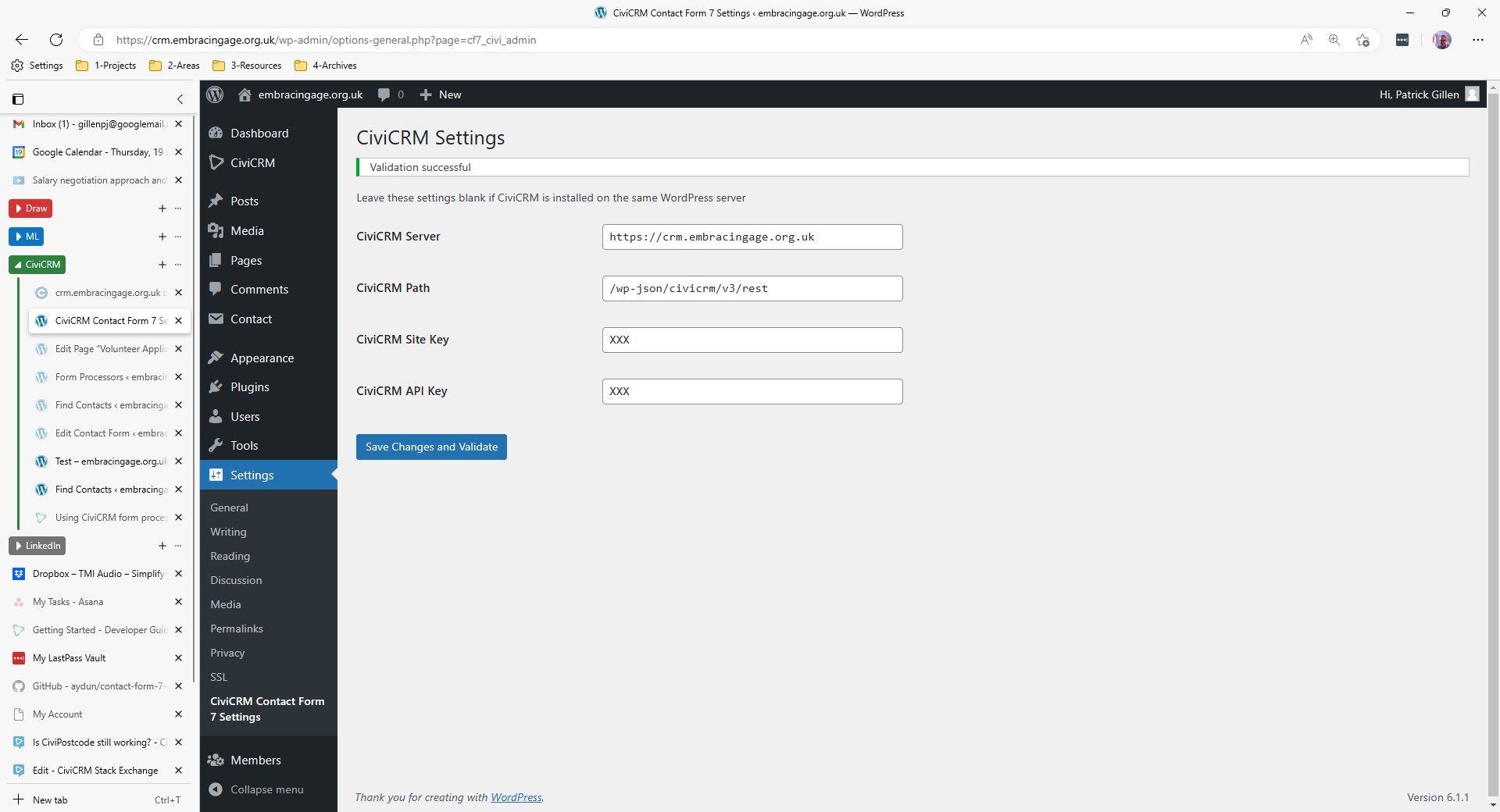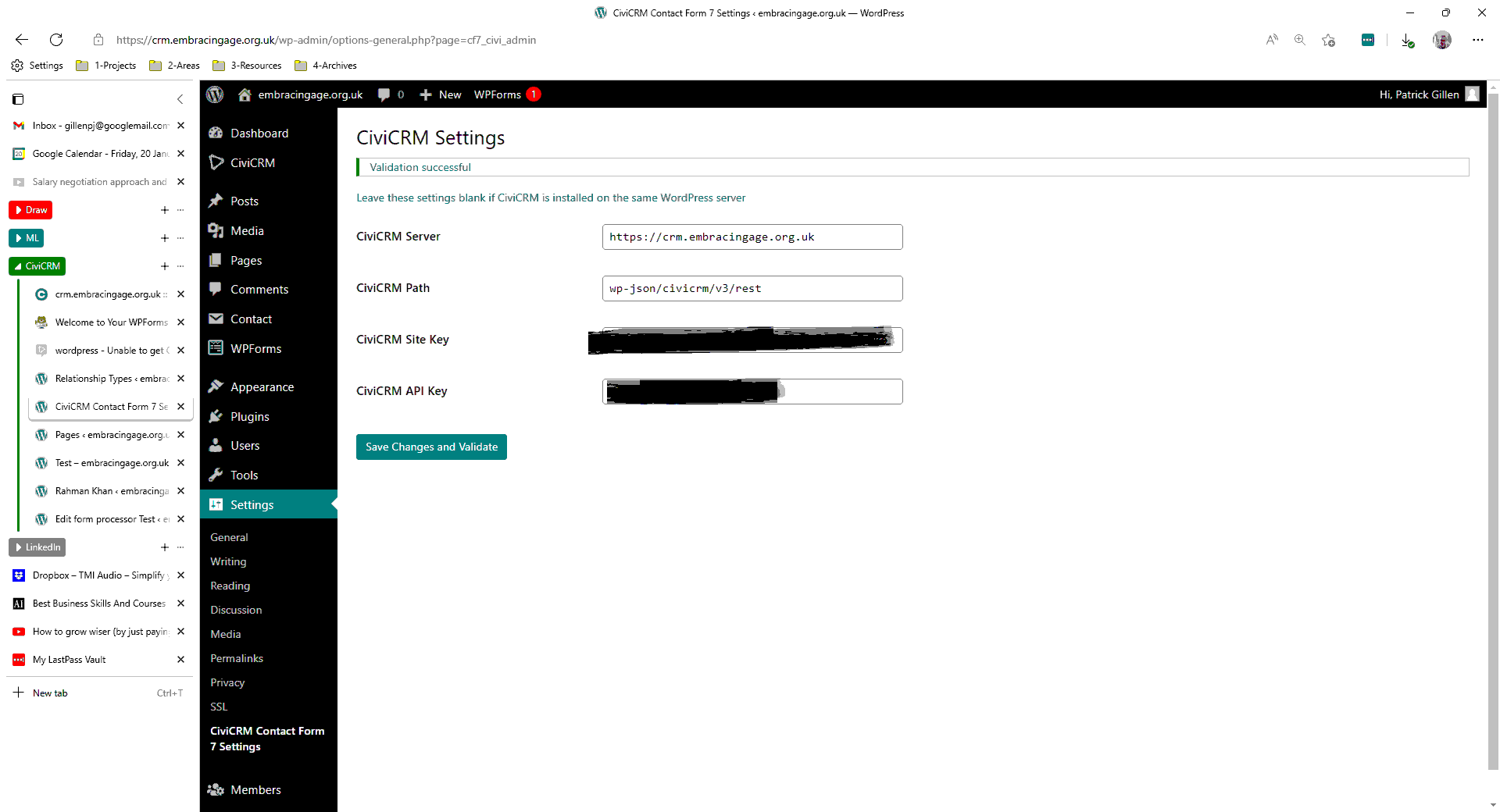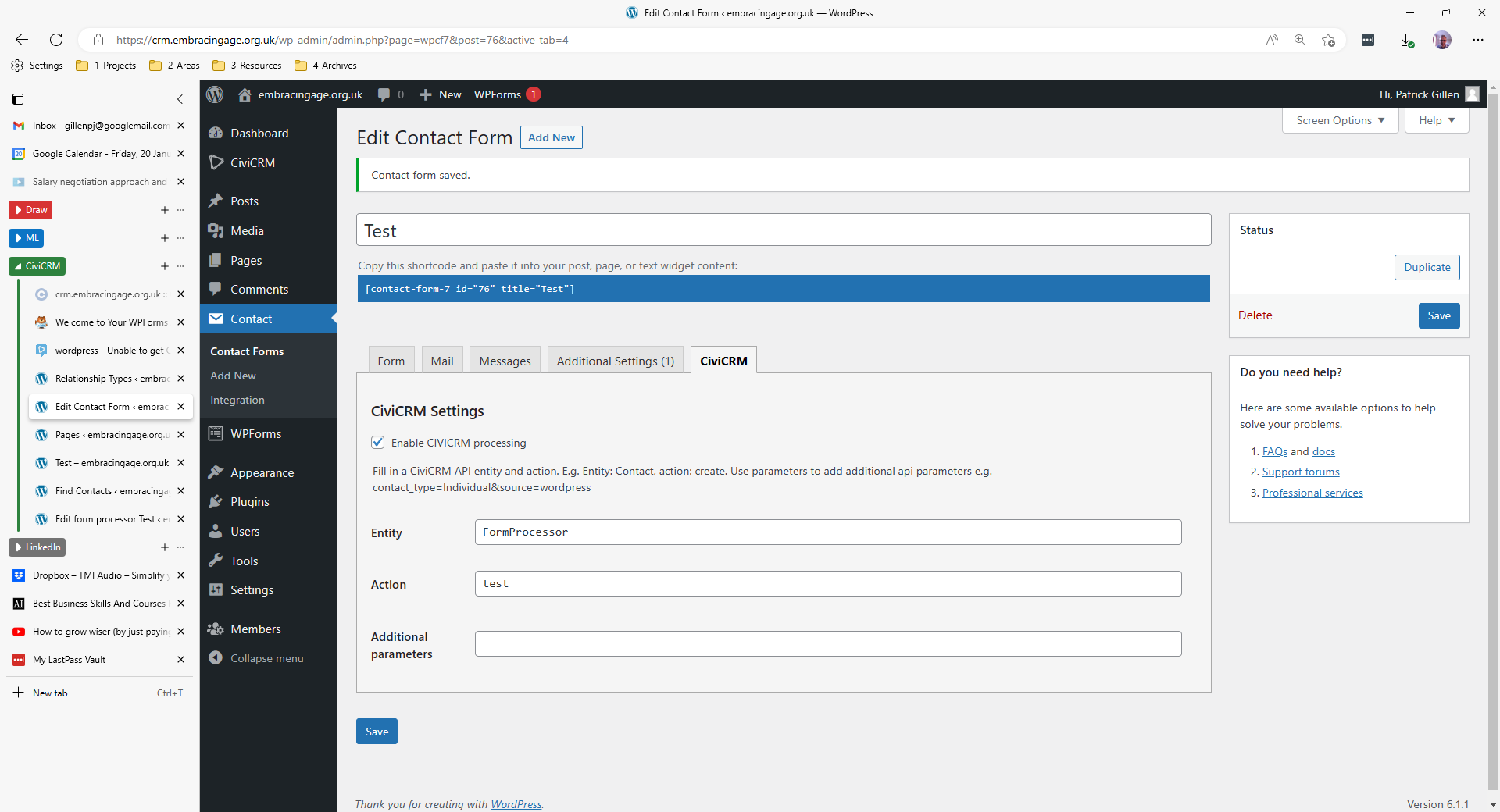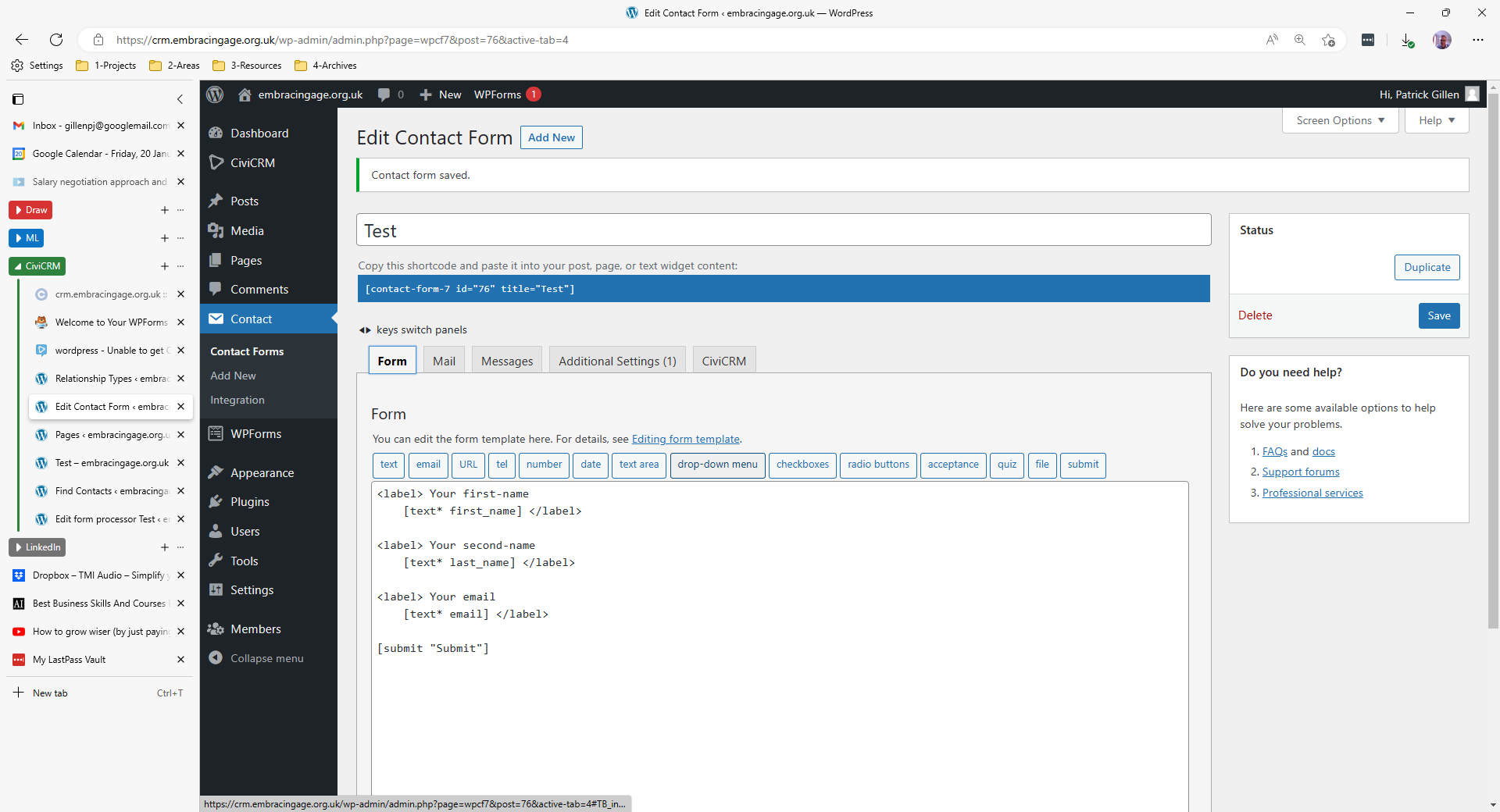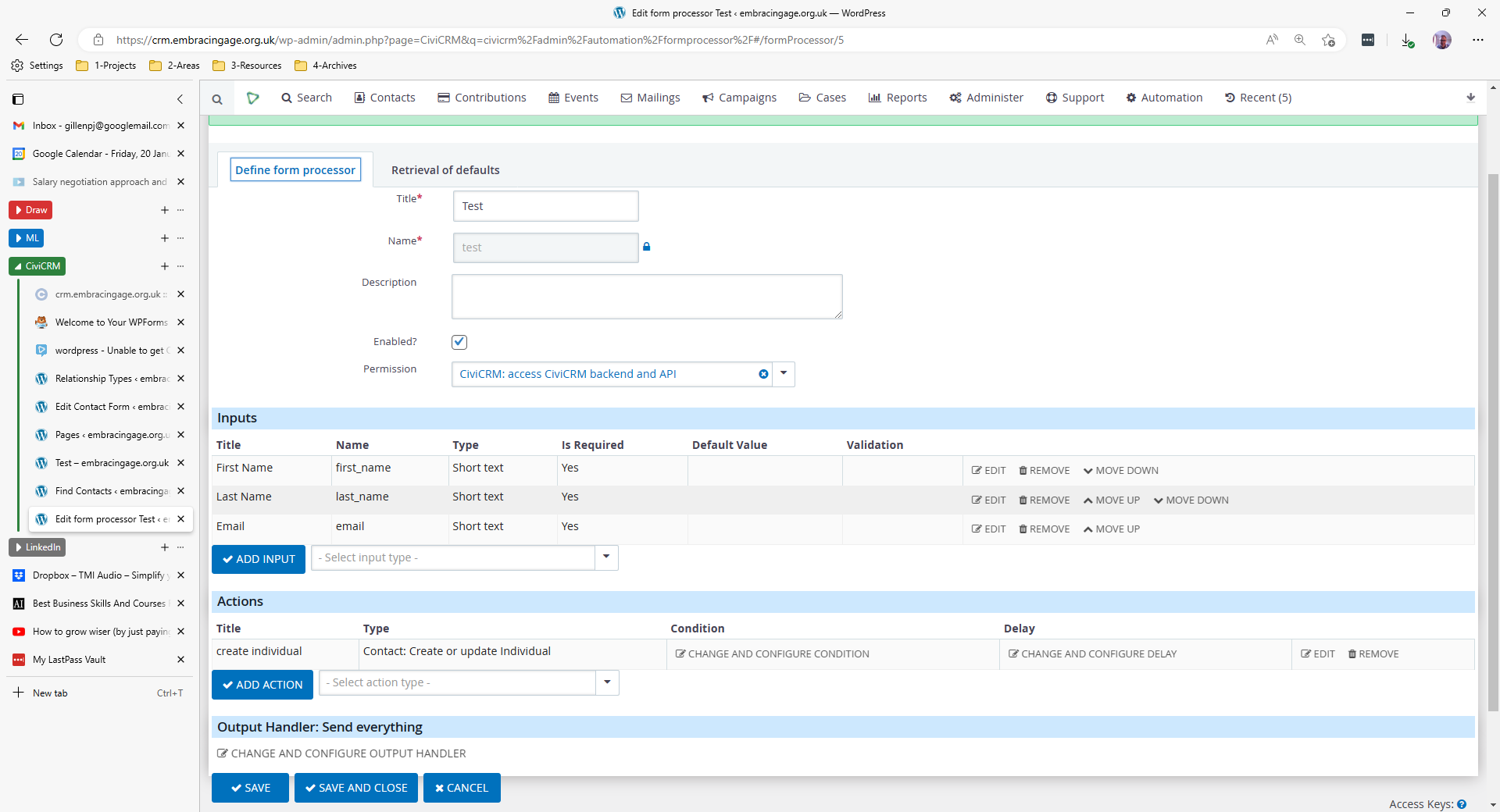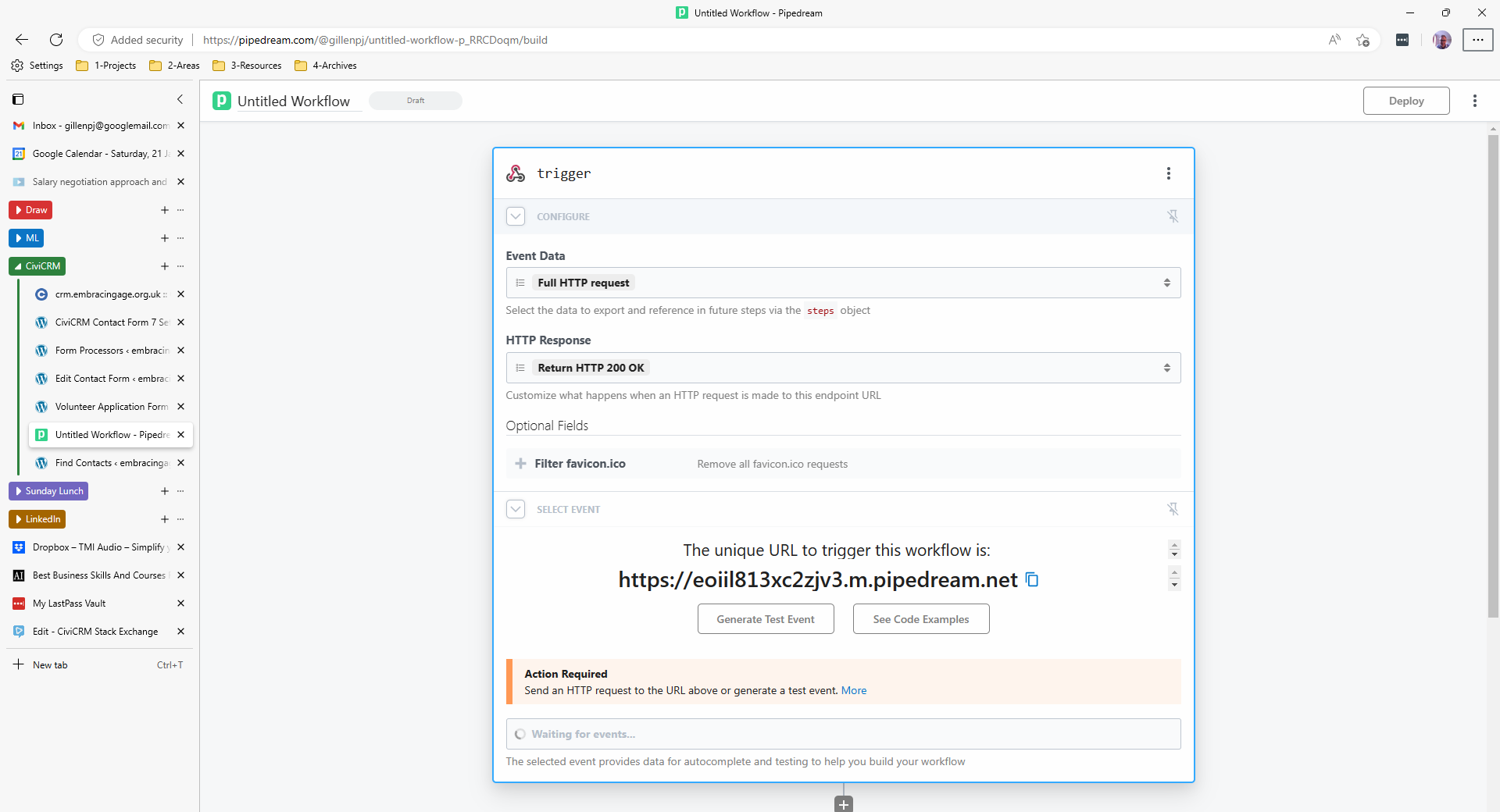So far...
- I've created a simple form processor and tested that it works just fine for creating new contacts.
- I've entered "/wp-json/civicrm/v3/rest" for the CiviCRM Path in the CiviCRM Contact Form 7 Settings. (Thanks for Demerit's suggestion below.)
- I've checked "Enable CiviCRM processing" in the Contact Form 7 form, and set entity to FormProcessor and action to the name of my form processor.
- I've also gone back to the CiviCRM Contact Form 7 Settings and entered the URL for my website, entered the API key for my contact (which has admin rights) and site key too, even though WordPress and CiviCRM are running on the same site. This hasn't made any difference, however.
Am I overlooking any steps needs to get Contact Form 7 working with a form processor?