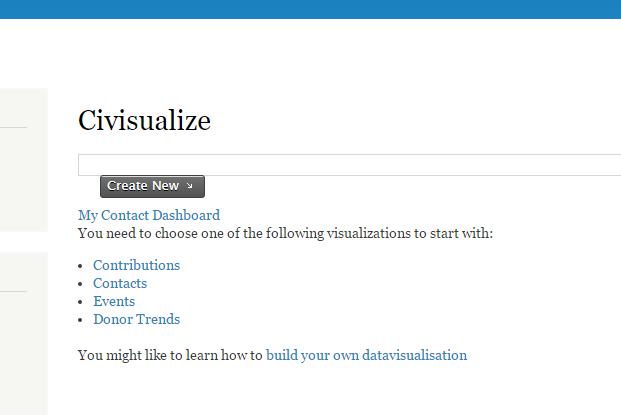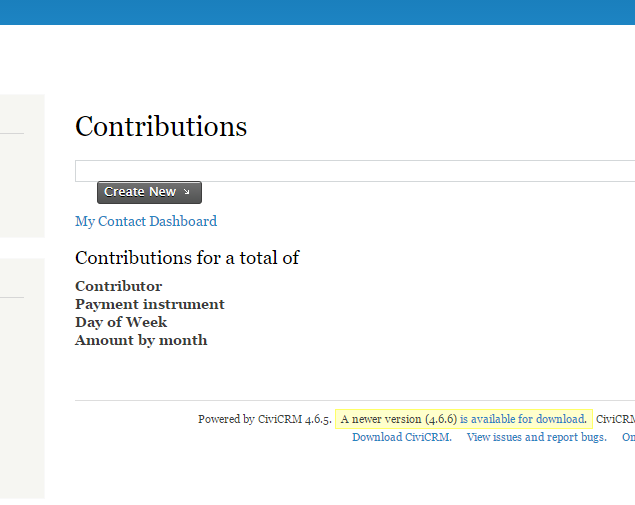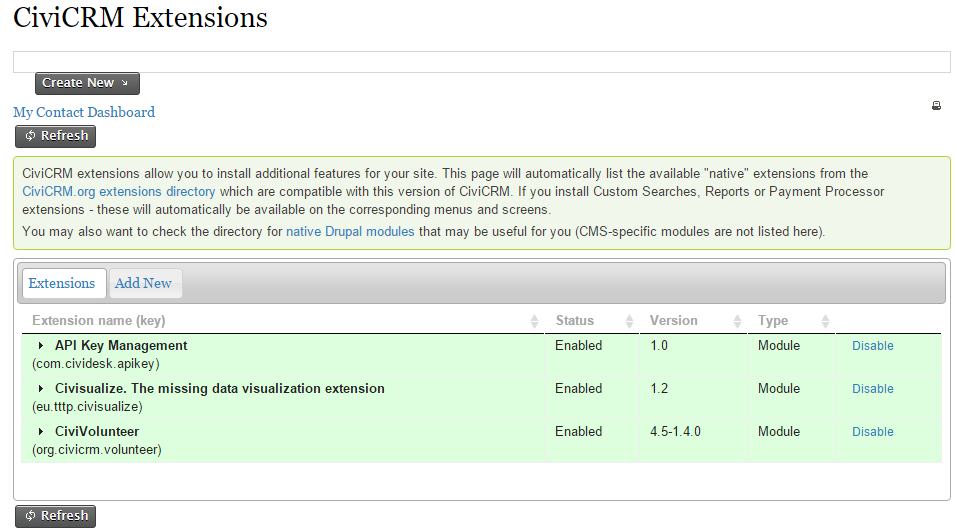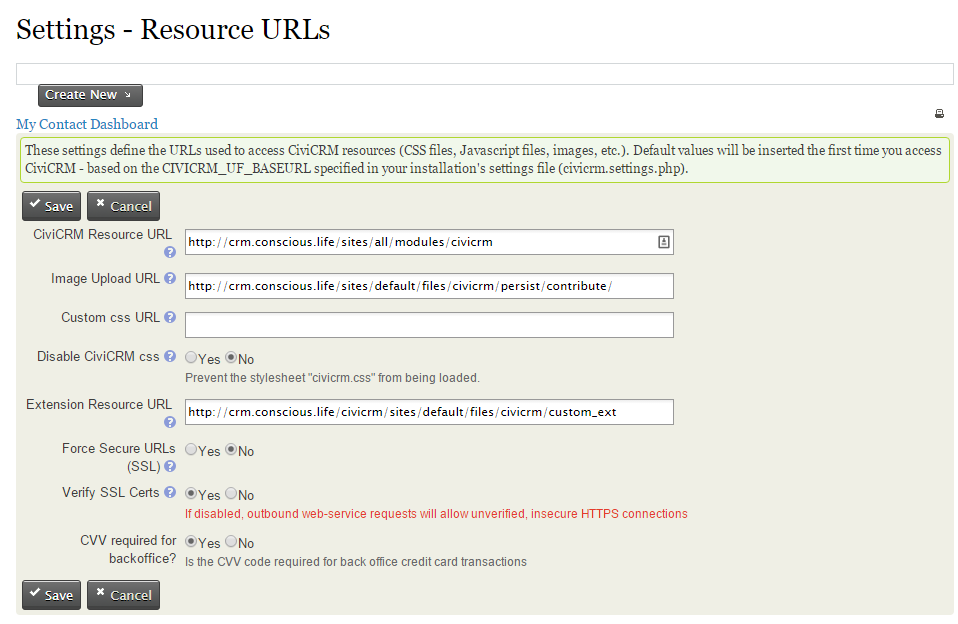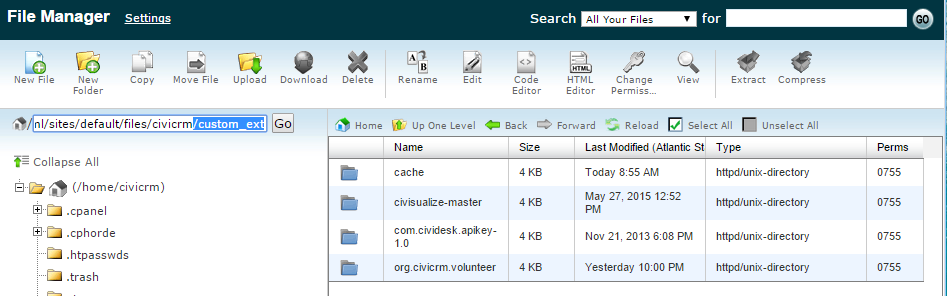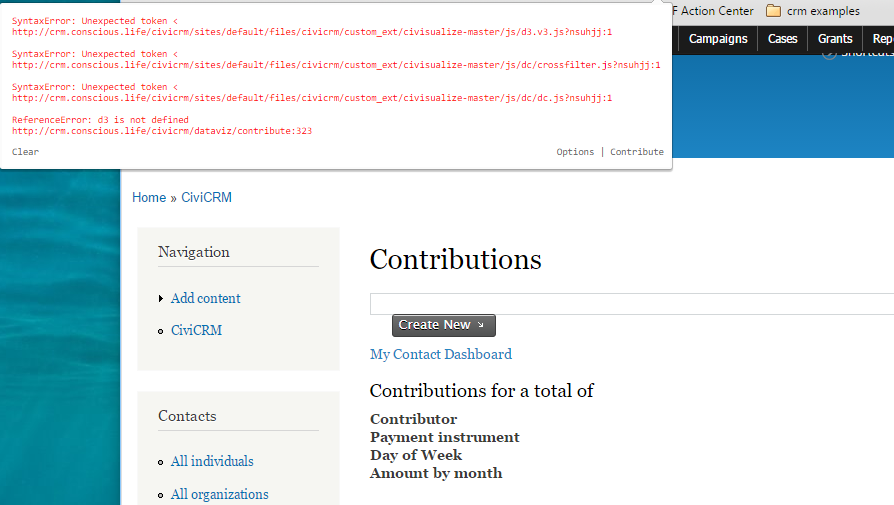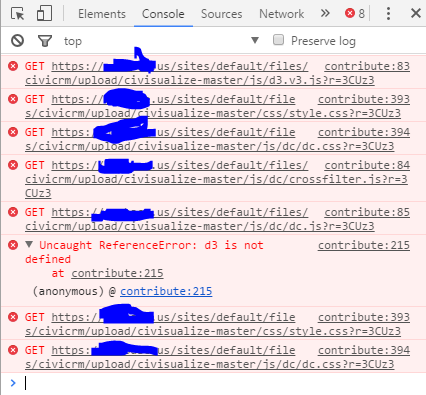Using Civicrm 4.6.5 and the latest master branch of Civizualize at github https://github.com/TechToThePeople/civisualize, The page /civicrm/dataviz shows the default visualizations list, but when I click on one of them, the vizualization does not render.
SyntaxError: Unexpected token < http://crm.conscious.life/civicrm/sites/default/files/civicrm/custom_ext/civisualize-master/js/d3.v3.js?nsuhjj:1
SyntaxError: Unexpected token <
SyntaxError: Unexpected token <
ReferenceError: d3 is not defined