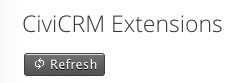I downloaded the master zip file from this extension to my extension directory of civicrm.
https://github.com/TechToThePeople/civisualize
I unzipped it in the extension directory. flushed cache. The extension does not show up in the list in civicrm/admin/extensions?reset=1
I'm using CiviCrm 4.6.5 According to the latest changes in github project, the extension should be compatible.