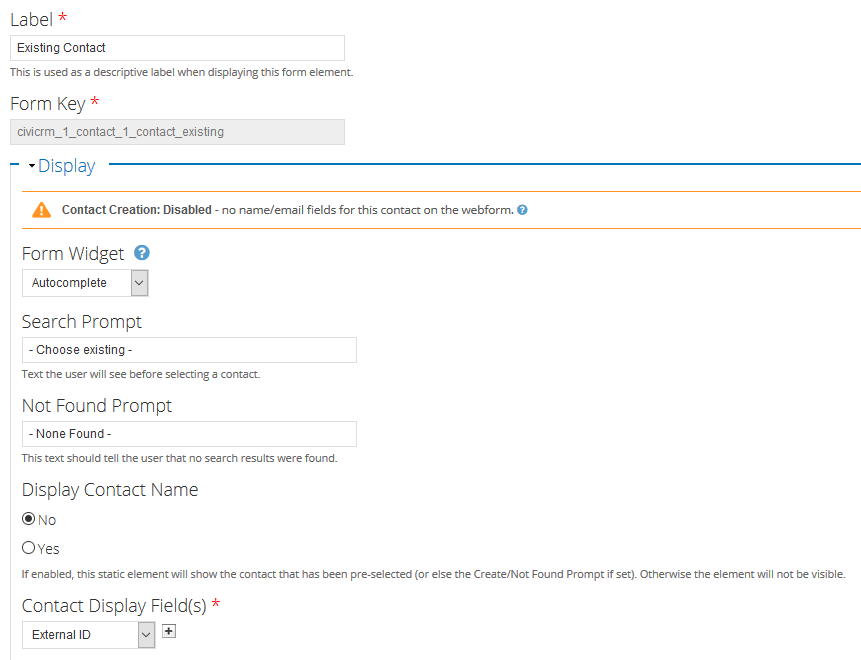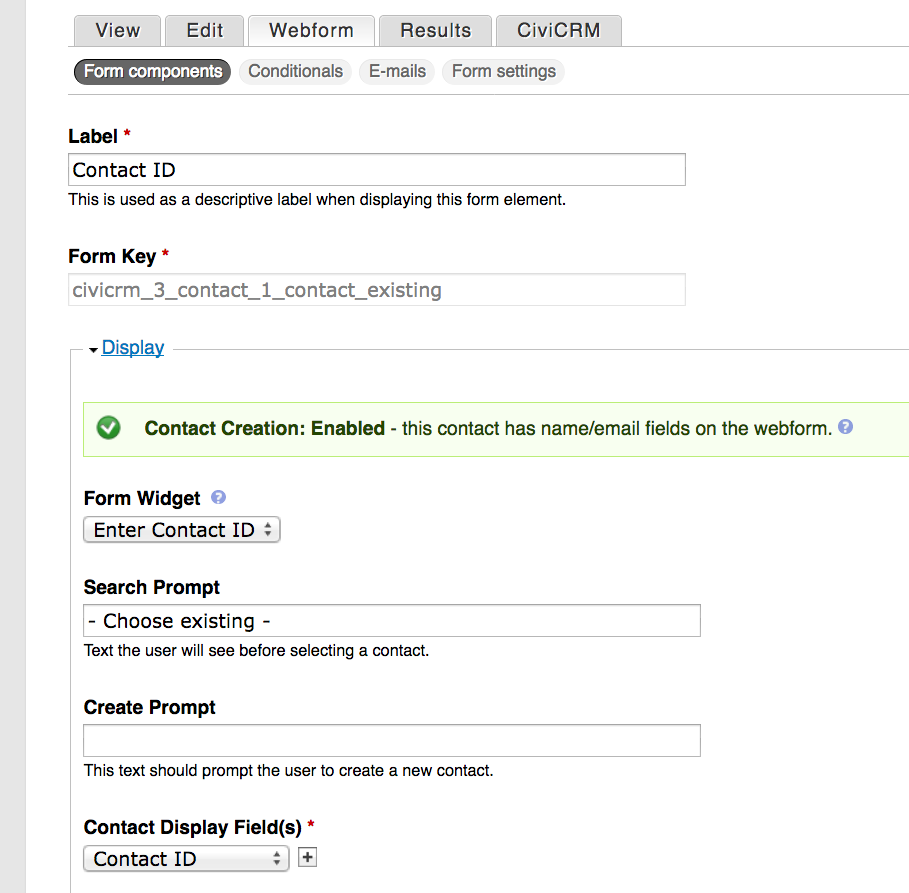I have a webform set up with a contact autocomplete box, searching using the external ID. Our external IDs are in the format ec1234567.
The problem I have is that when searching for a contact, it starts to autocomplete on the first character 'e' (and shows the results as it should), but when entering the second character 'c' and subsequent digits, it shows no results, only the 'create contact' option.
Does anyone have any ideas why this might be, and what could be done to make it search for the full external ID?