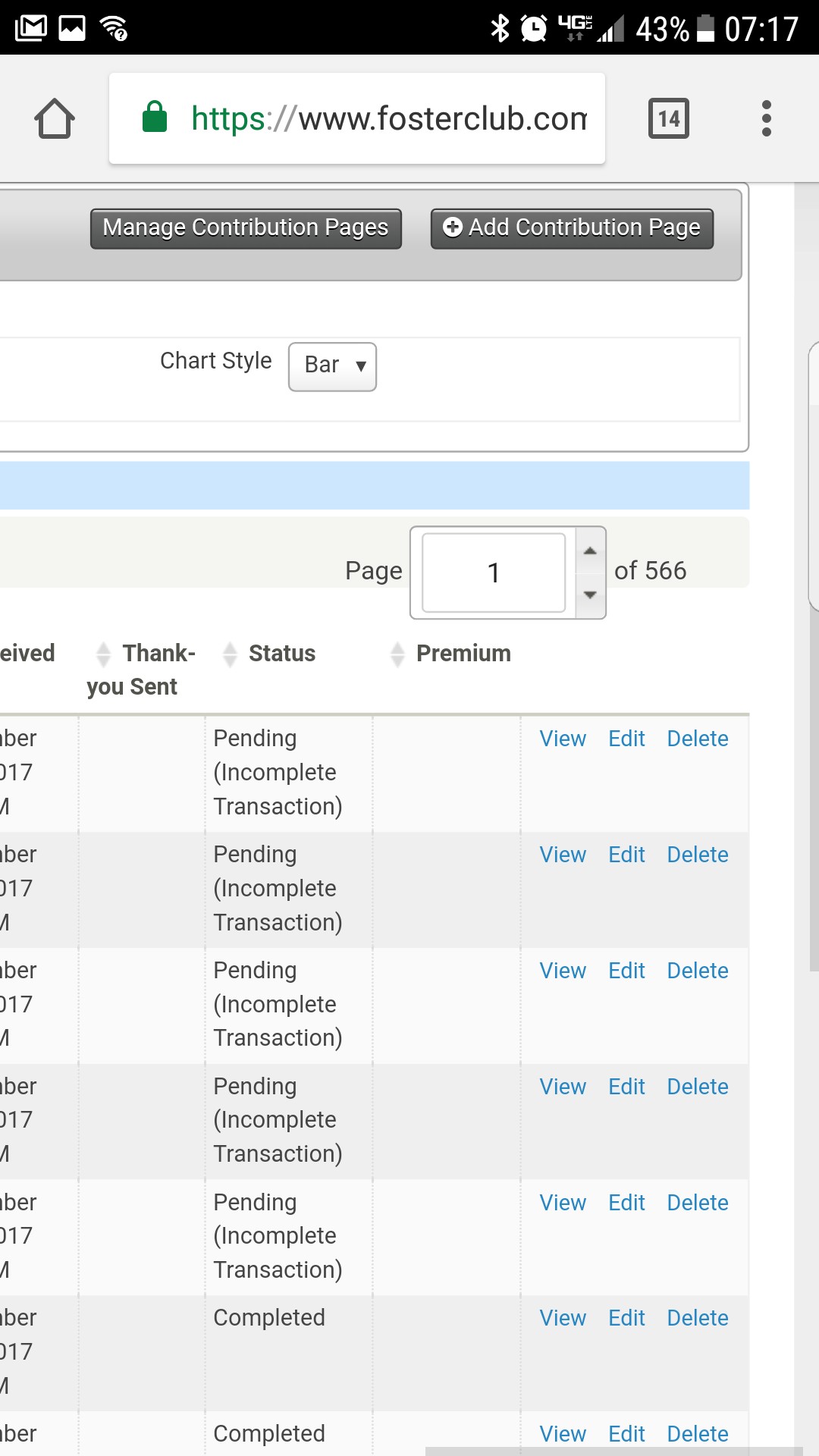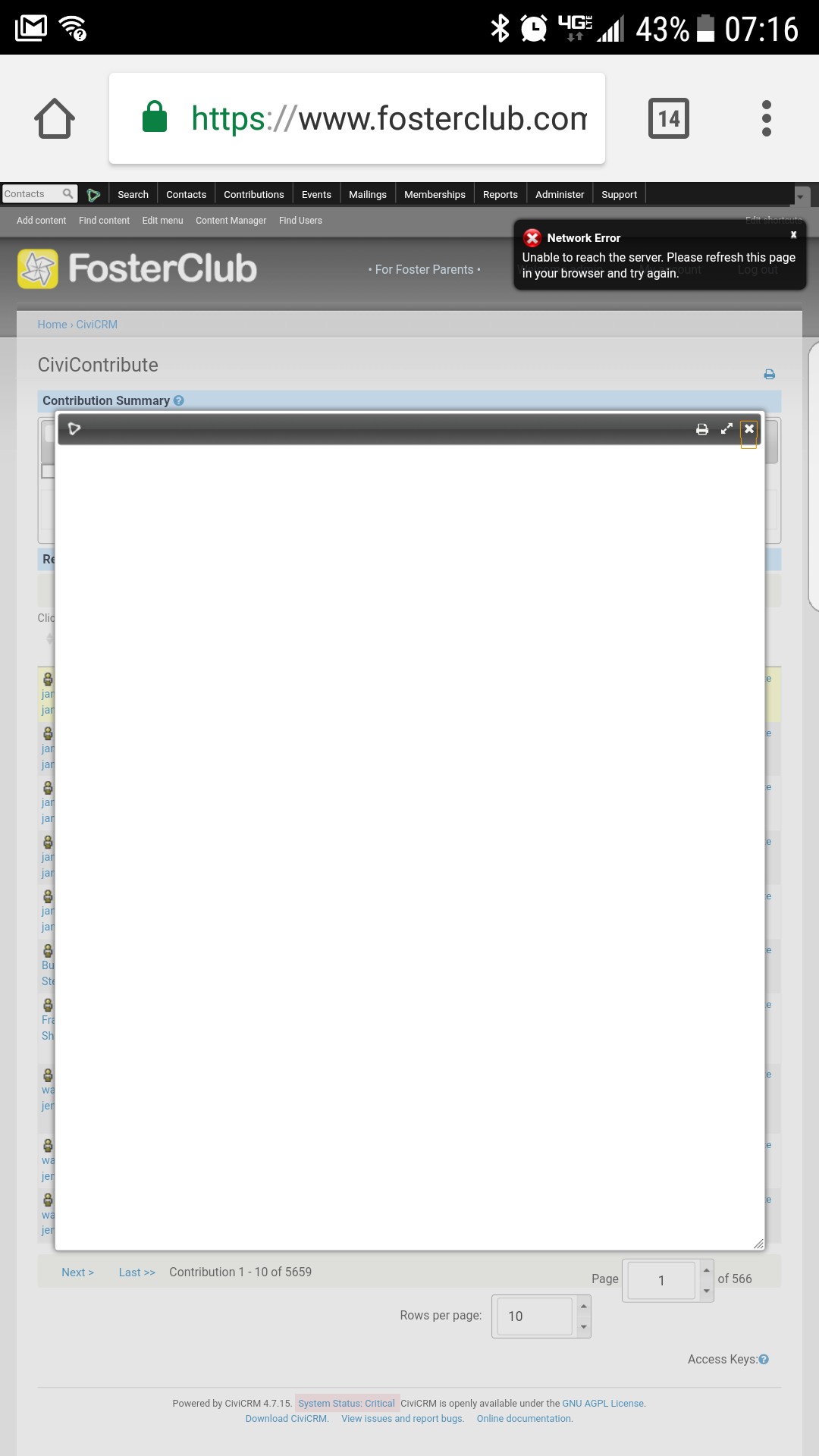We just launched a new Drupal website and implemented our old CiviCRM database. Everything seems to be going fine and transactions are going through, but when we try to view one, as admin or any other user, we get a network error.
Network Error Unable to reach the server. Please refresh this page in your browser and try again.
Admin user has all permissions and is still having the issue.
CiviCRM 4.7.15, Drupal 7.x
Edit: apparently I can't go back and edit payment processors either.
Edit2: apparently it works with the old, pre-launch URL. I ran 'drush cc civicrm' to no avail. I also updated file paths and cleared caches in CRM.
It's possibly related to an issue where some transactions are coming in incomplete.
Drupal error log is showing this possibly related message:
Sep 19 16:27:28 prod drupal: https://prod.fosterclub.com|1505838448||access denied||68.116.xx.xx|https://prod.fosterclub.com/civicrm/contact/view/contribution?reset=1&id=5816&cid=121483&action=view&context=dashboard&selectedChild=contribute&snippet=json|https://www.fosterclub.com/civicrm/contribute?reset=1|0||civicrm/contact/view/contribution
Furthermore, when I hover over the link to view the transactions, it is showing prod.example.com instead of www.example.com, which was the correct URL before the DNS change and launch.