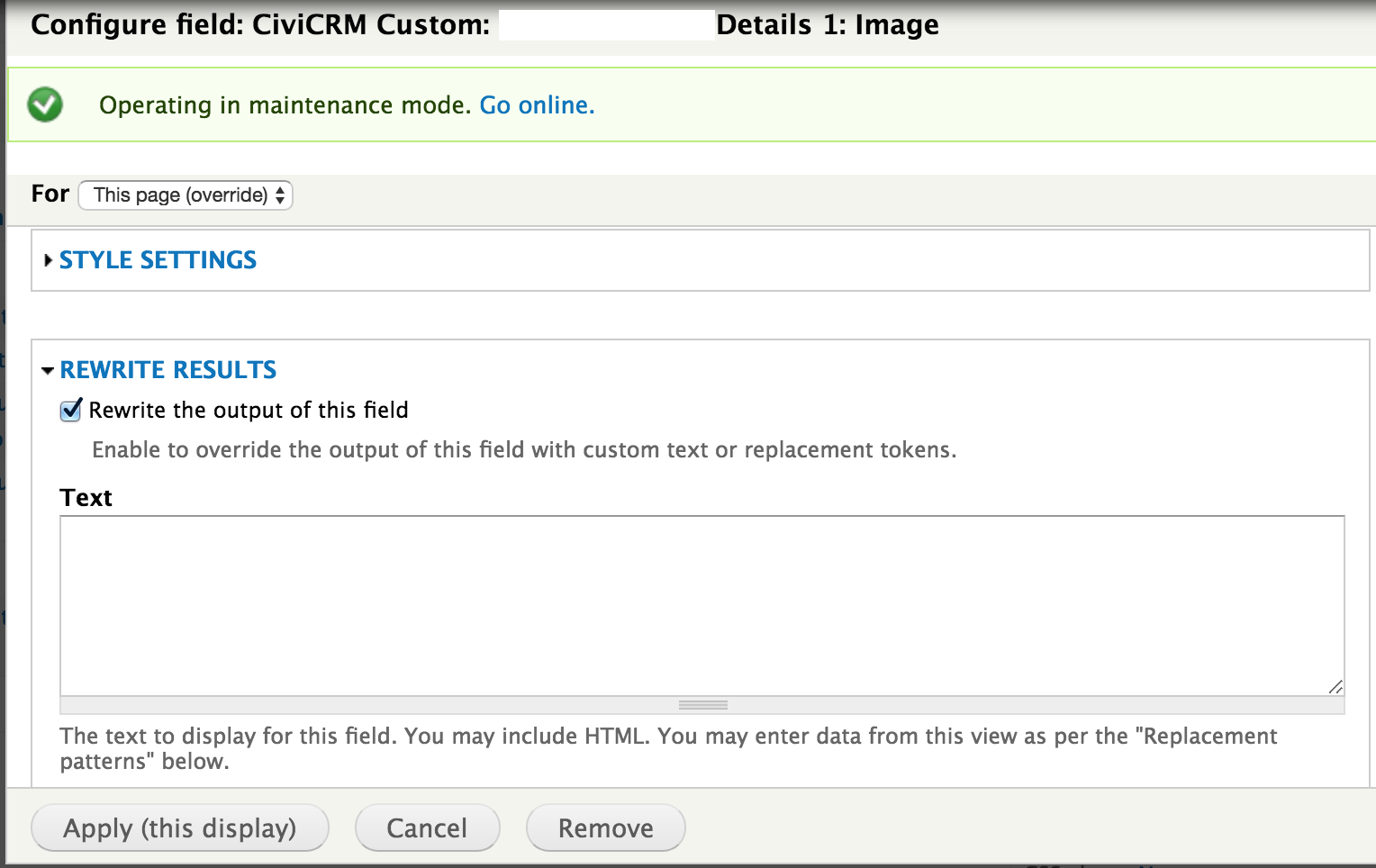I am wonder whether someone can help explain how to use the Override feature for CiviCRM fields in views. For example, I have a field in Civi which is a file field... when i add it to a view it shows the URL to the image... I assume I can select the field in question and then when it opens the configuration window for the field:
Select over ride and in the text area write something like
<img src=['token for the field']>
for it to render the image is this correct and if it is how would i workout what needs to be placed in the ['token for the field'] portion of the string?