We have a custom organisation option field showing the "Membership Type". I want to do a search (create a smartgroup) to find all individuals with a relationship "Employee of" for organisations that have specific membership types. So for example, I wish to find all employees of organisations with a membership type of "Current". Can anyone show me how I can achieve this? I do not want to use Drupal views.
1 Answer
Try using existing search forms.
Other option would be to create a smart group having organization contact with specific membership type and then use advance search to search employee of with target contacts in group.
HTH
Pradeep
-
Hi Pradeep, thank you very much for your reply. Unfortunately our Current Employer field is not populated with any data so I need to use the "employee of" relationship, so I can't use your second option. Your first option will not restrict the individuals found to just the organisations with a specific membership type but will show all employees.– BenCommented Jan 10, 2018 at 14:00
-
Other option would be to create a smart group having organization contact with specific membership type and then use advance search to search employee of with target contacts in group. Commented Jan 10, 2018 at 14:04
-
Fantastic! I didn't know about the Target Contacts in Group. That has solved it. Do you want to add it as an answer for me to confirm? Thank you very much anyway.– BenCommented Jan 10, 2018 at 14:23
-
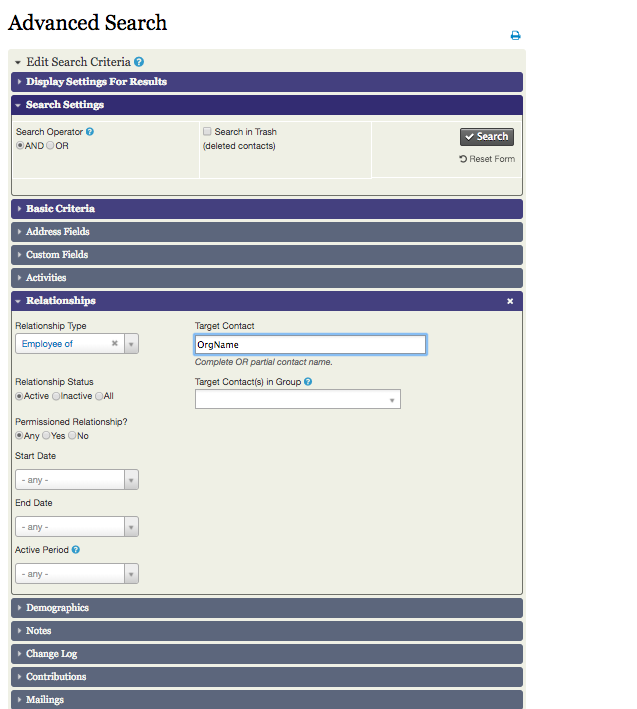
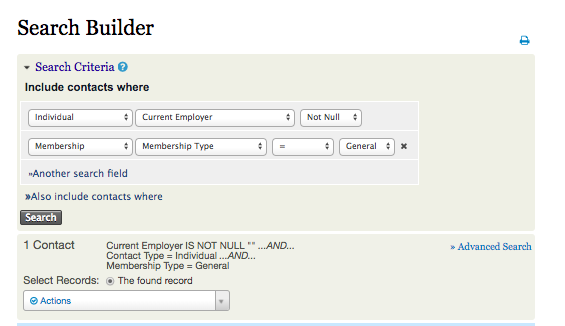
custom organisation option field showing the "Membership Type- is this a custom field?