How can I modify the default contact forms and remove the unnecessary fields and add new fields instead.
-
Please specify whether you are referring to Civi contact forms or CMS contact forms and which versions you are using– Tamar Meir - CivideskCommented Sep 13, 2018 at 23:01
-
What would be the difference between Civi Contact Forms or CMS Contact forms? I think I am referring to CiviCRM Contact Forms.– user3469692Commented Sep 14, 2018 at 3:01
-
1OK - glad we're on the same page now and we understand we are talking about profiles - please submit a screenshot of what you when navigate to the reserved profiles tab as Pete instructed you to do - you should see Edit hyperlinks to the right-hand side of each field as well as an Add Field button.– Tamar Meir - CivideskCommented Sep 14, 2018 at 4:17
-
I think there's still some confusion as to what the question is about - I'm going to include screenshots on both Pete's answer and mine to make it clearer to them which answer refers to which screen.– Jon G - Megaphone TechCommented Sep 14, 2018 at 5:19
-
pls including Links and Screenshots to help clarify what you are asking for– petednz - fuzion ♦Commented Sep 14, 2018 at 11:30
3 Answers
If you're referring to the contact screens that look like this:
 You can add custom fields as per the documentation.
You can add custom fields as per the documentation.
To remove/rearrange fields, install the Contact Layout Editor extension. Note that this extension requires the very latest version of CiviCRM (5.5+).
If you're referring to the "New Individual" etc. form that looks like this:
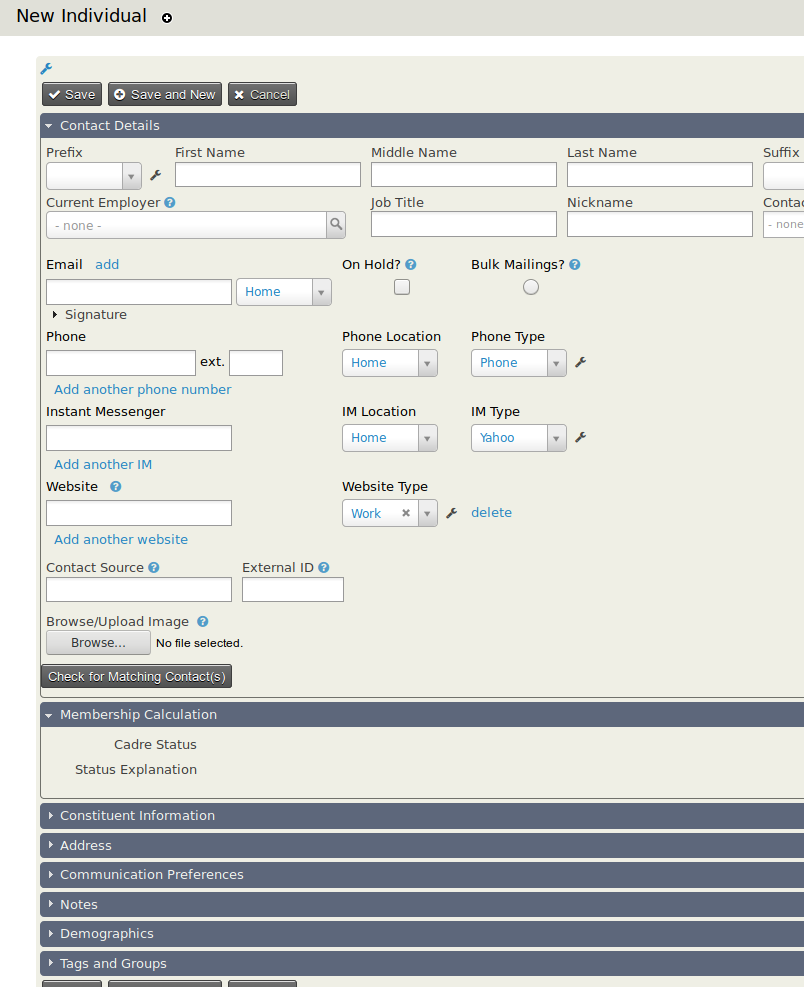 You can remove some of the fields from **Administer menu » Customize Data and Screens » Display Preferences. You can't remove all the fields from this screen without coding a custom extension.
You can remove some of the fields from **Administer menu » Customize Data and Screens » Display Preferences. You can't remove all the fields from this screen without coding a custom extension.
You can add fields by creating custom fields. See the documentation for more help on this.
If you're referring to the "New Individual" etc. pop-ups that look like this:
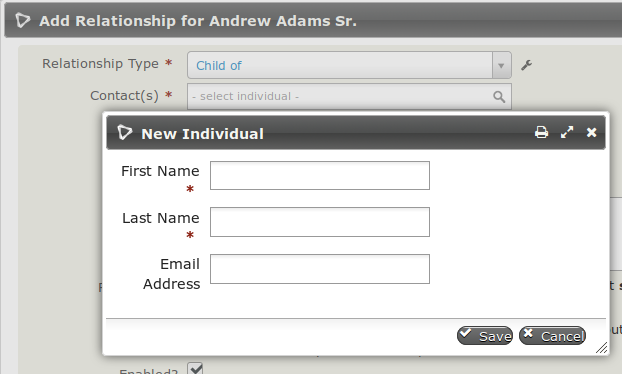
Then at /civicrm/admin/uf/group?reset=1 you should see a tab for Reserved Profiles
You should see the New Individual one there and should be able to add other Fields to that profile
-
Thank you for your response. When I went there, I did see New Individual, when I click on Fields, I only see 3 fields First Name, Last Name and E-mail, I don't see any other fields that I can edit or remove. Commented Sep 14, 2018 at 3:00
-
what is an example of a field you want to 'remove' - per Jon's comment your Question is interpretable in various ways - it will save everyone's time if you including both links and screenshots– petednz - fuzion ♦Commented Sep 14, 2018 at 11:30