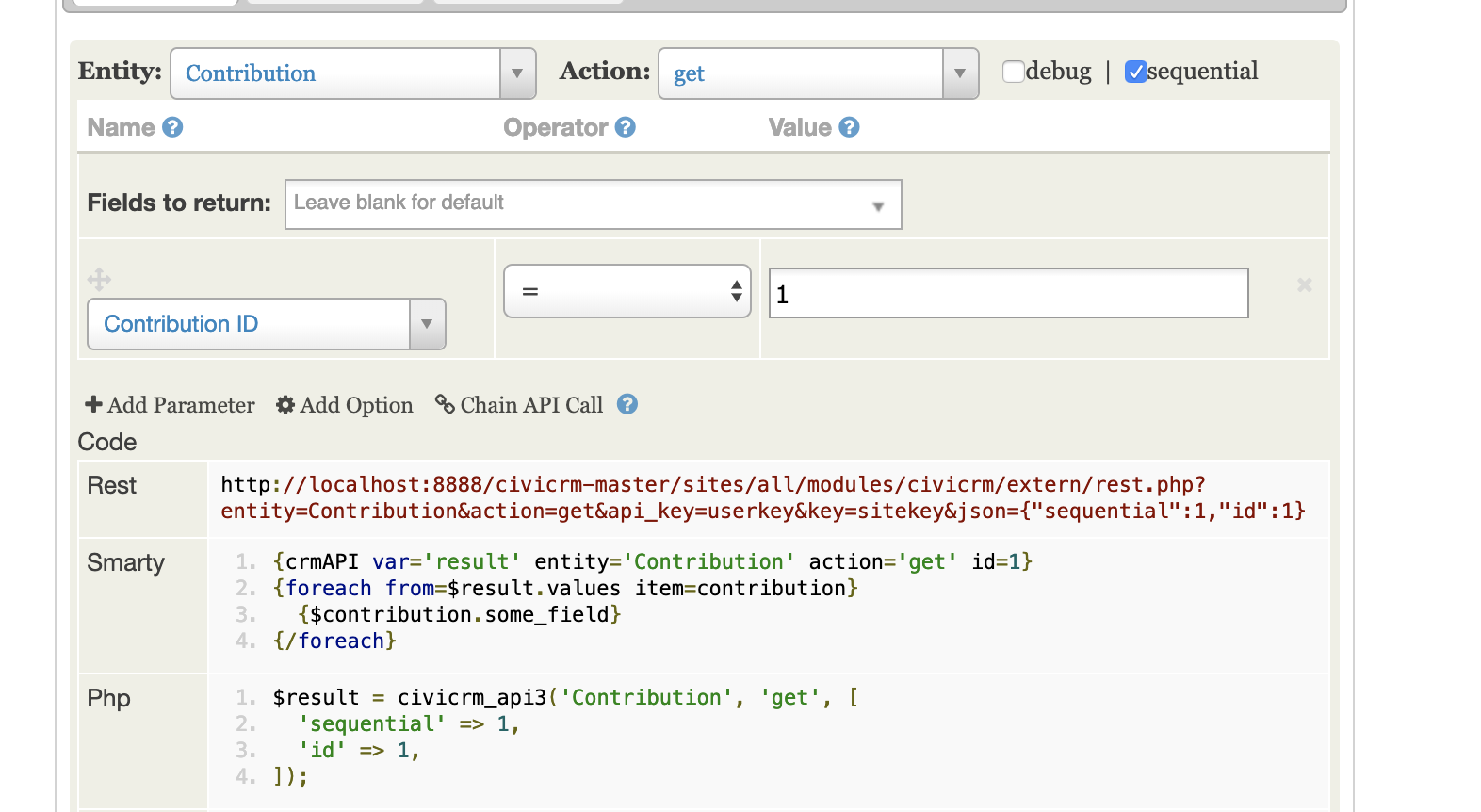I'm supposed to change the message template used when you wanna make a PDF receipt of a contribution. I found the template and started to modify its HTML code, unfortunately I'm not able to display the payment vehicle (cash, check,...). I tested a few tokens ({$payment_instrument} for instance) found on the internet but it didn't work. And I don't really know where I'm supposed to find all of the tokens (yes, I'm a bit of a beginner...).
Thanks !