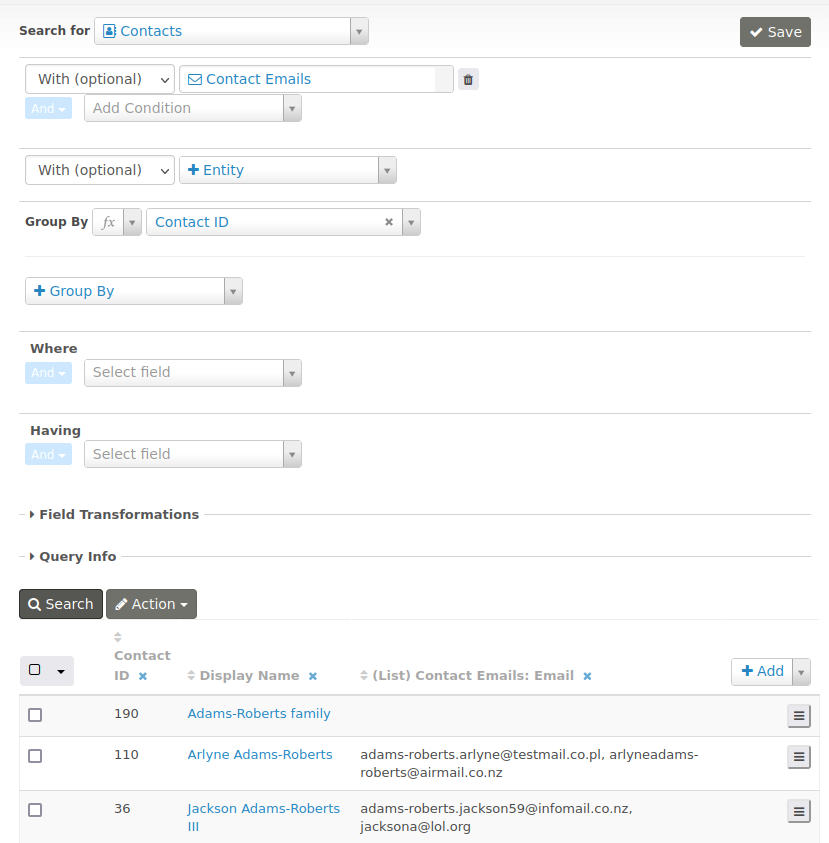By default, CiviCRM Reports include only contact's Primary email.
How can I create a report which includes all contact's emails?
Alternatively, is there a way I can export ALL users with ALL emails? (There is with Search Kit, but an option with Reports would be much better for automatic processing.)