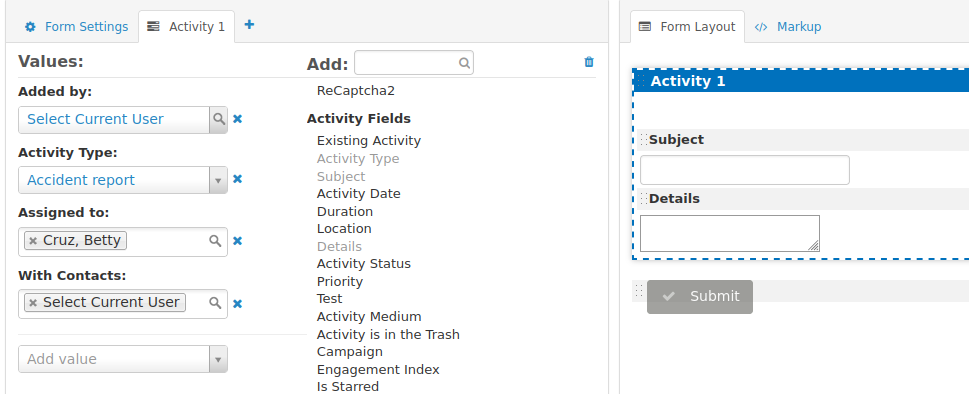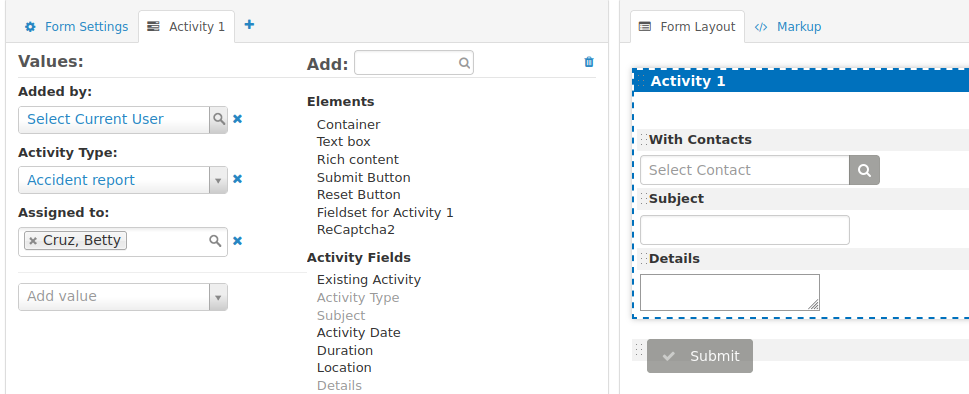I am trying to create a new form to log health and safety accidents linked to an individual that will work as an online accident book that reports can be pulled from. I would like to link the form to existing individuals so that it is stored on their profile as an activity. I have created an activity type for this.
How to I link the form to an individual? On form builder I have opted for existing individual but seem to be missing a step. Have you used Civi for accident reporting and would you recommend an alternative way to log?
Thank you!