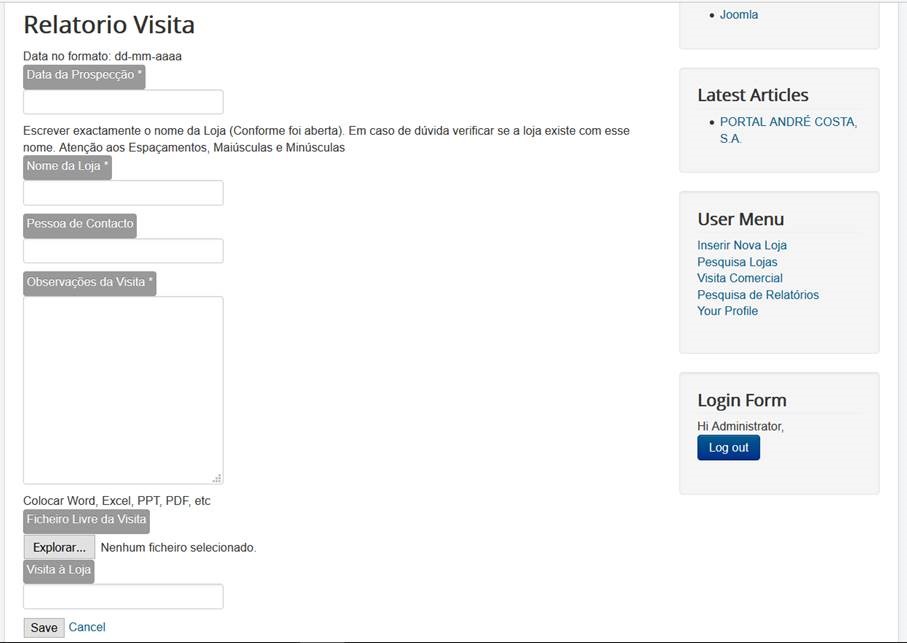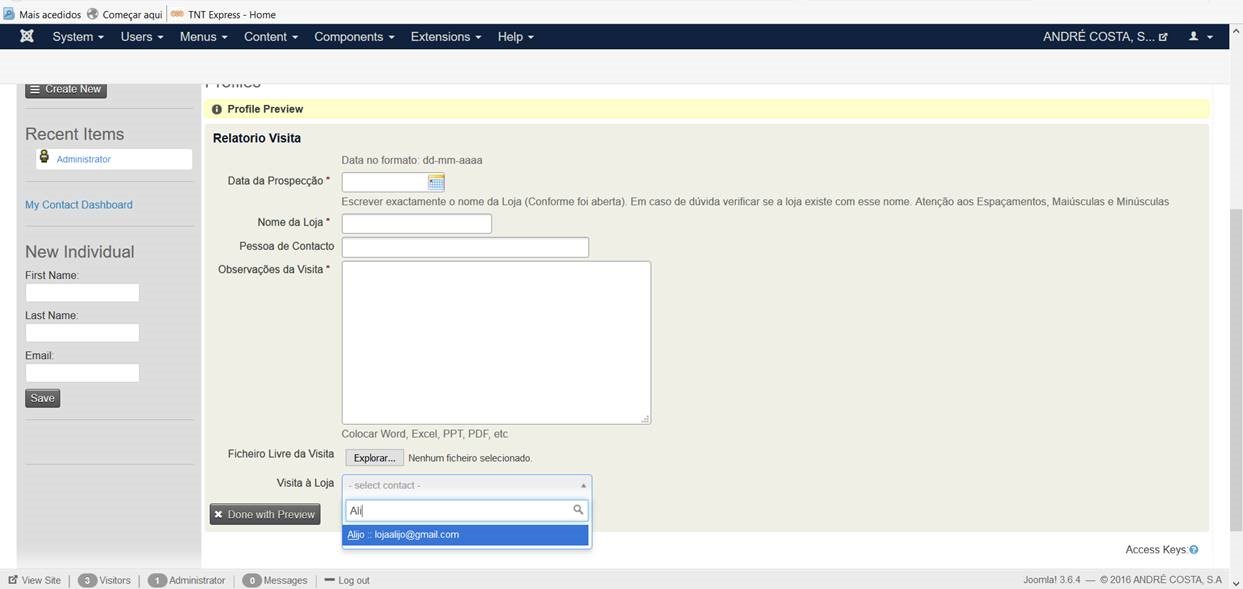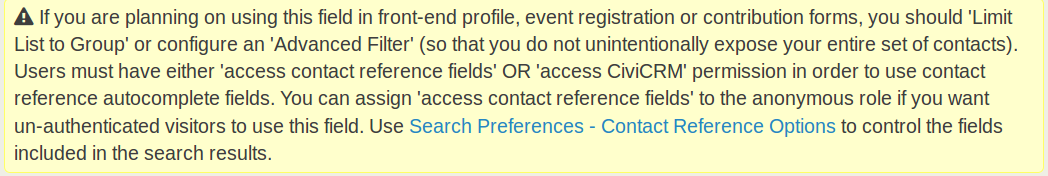We are testing your application CiviCRM and we tried to create a custom field as contact reference for all kind of contacts.
However though in the preview on the back end this field works fine, when you try to use on the front ebd (chrome, IE, Mozilla) the active search does not work (it doesn't allow to search for the contacts in database).
Example:
Front end (Custom Profile Field “Visita à Loja” - It is a Contact Reference Field - It was suppose that when you select the field, active search was functional. But it’s not!)
When you see the back-office profile and you select “Preview all fields” of this profile, everything works properly:
- “Data da Prospecção” - It has a Calendar Icon that when you select, a popup calendar appears so you can select date (in front office the icon doesn’t appear)
- “Visita à Loja” - Active search is functional, allowing you to search for contacts in database. However in front office this doesn’t work (as you may see above)