Is it possible to build a search form in FormBuilder that allows for Address Proximity search? If so, what am I missing to make it work?
When building a search form with FormBuilder, I see that "Address Proximity" is available as a field to be added to the form. However, I can't seem to make it work as an actual search criteria. Here's what I'm doing:
First I add the field to the form in the builder:
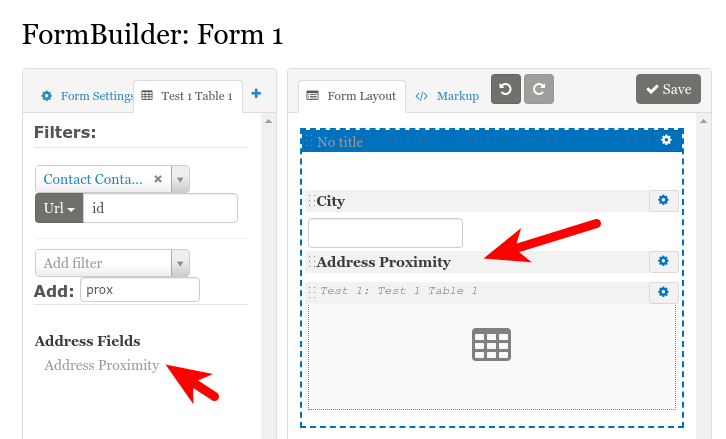
It's odd that it appears as a label with no field, and perhaps more odd that the settings for this field show a blank value for Type:
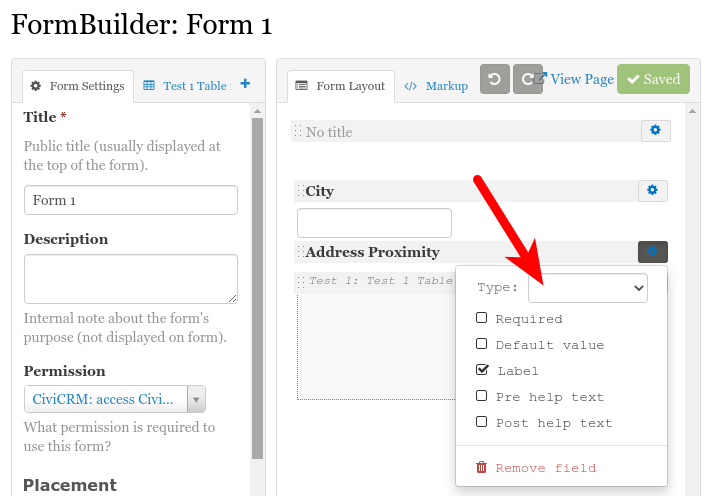
(I've tried specifying each of the various Type options, such as Select, Checkbox, etc., but none of them result in form fields that would be useful for proximity searching.)
I save that form and open the page, and still I see just the label with no field (or else some useless-in-this-context field such as a yes/no select, etc., depending on the Type option I manually specified):
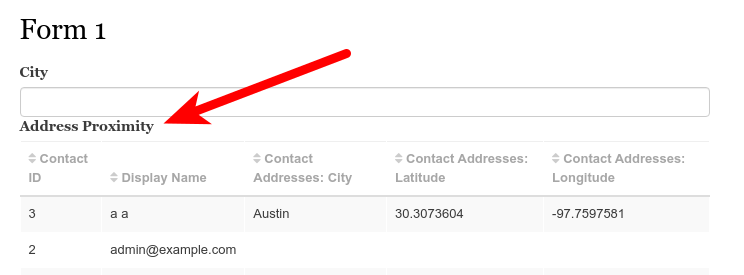
For what it's worth, I have verified that geocoding (via Google) is working fine on this site.