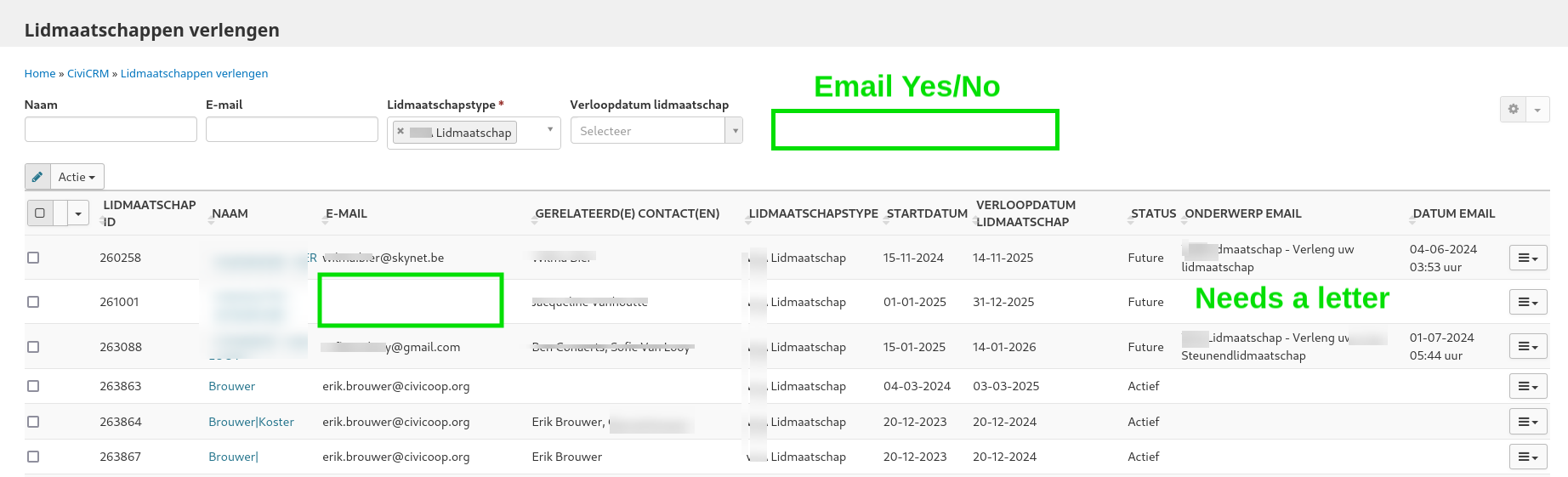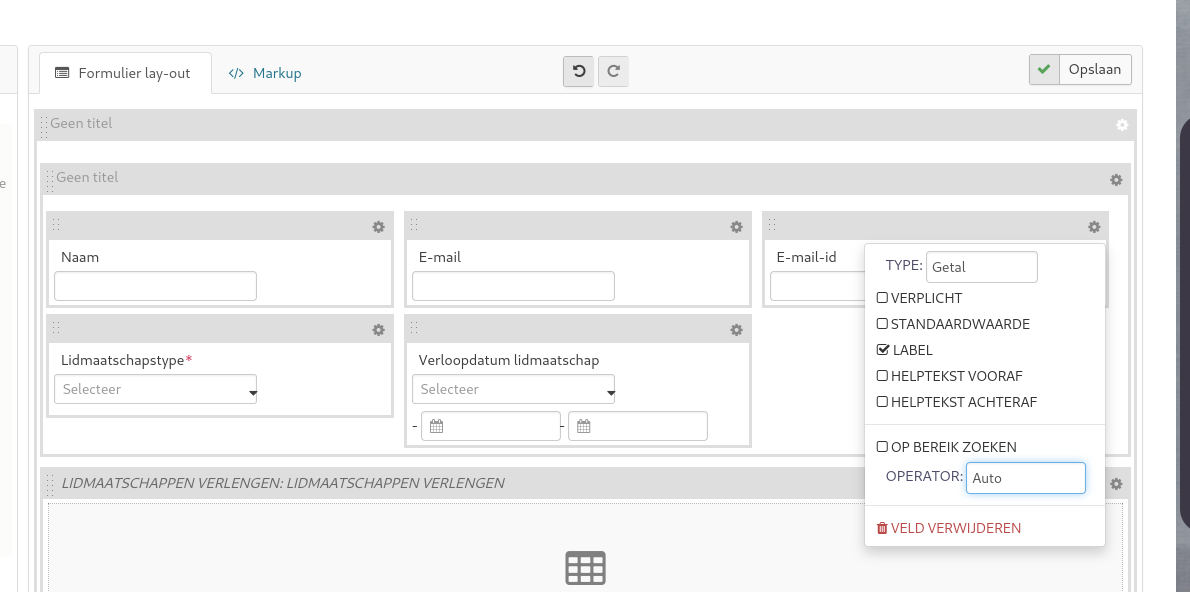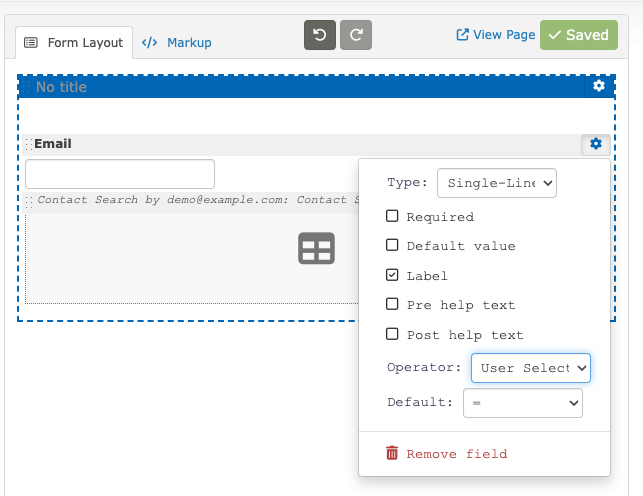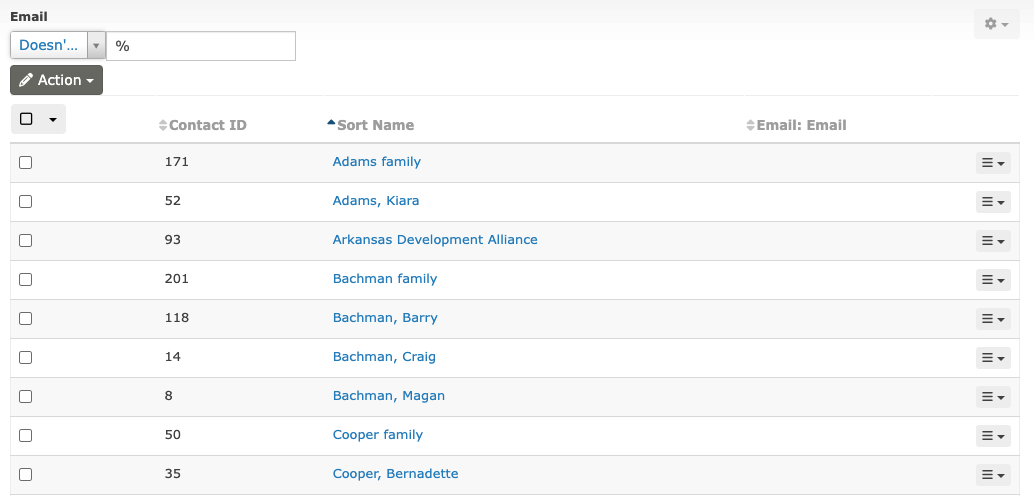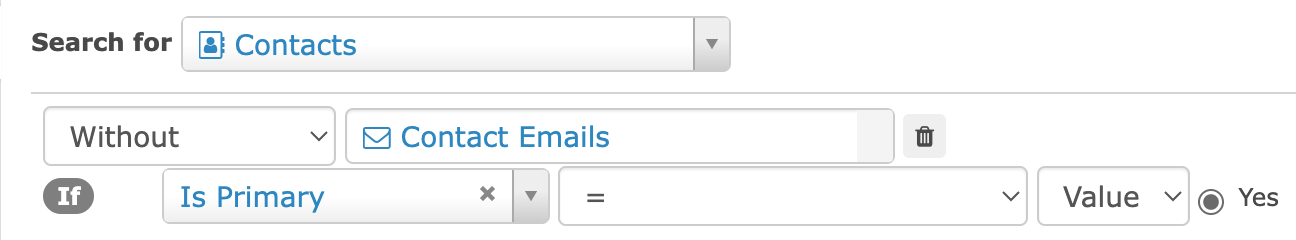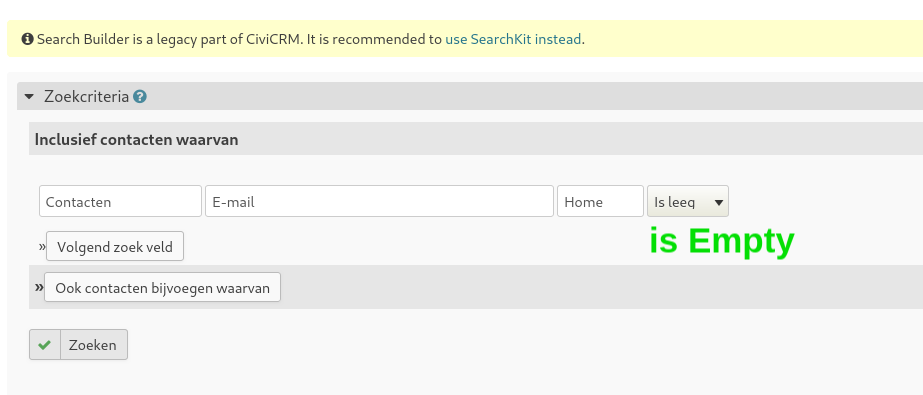 I have build Search Kit with a list of members who need to renew their membership.
The list contains contact data and email address.
I have build Search Kit with a list of members who need to renew their membership.
The list contains contact data and email address.
In the form I want to have the option to select all members that DO have an email address (because then I can send them a renewal email) and all members that do NOT have an email address (they receive a letter).
I can't find the option for a user to select 'Email' is empty / not empty. When I choose Email ID as a filter field, I can not find an option / operator to get this in the form.
Is there a way that I can have the users filter on the Email field? See attachment