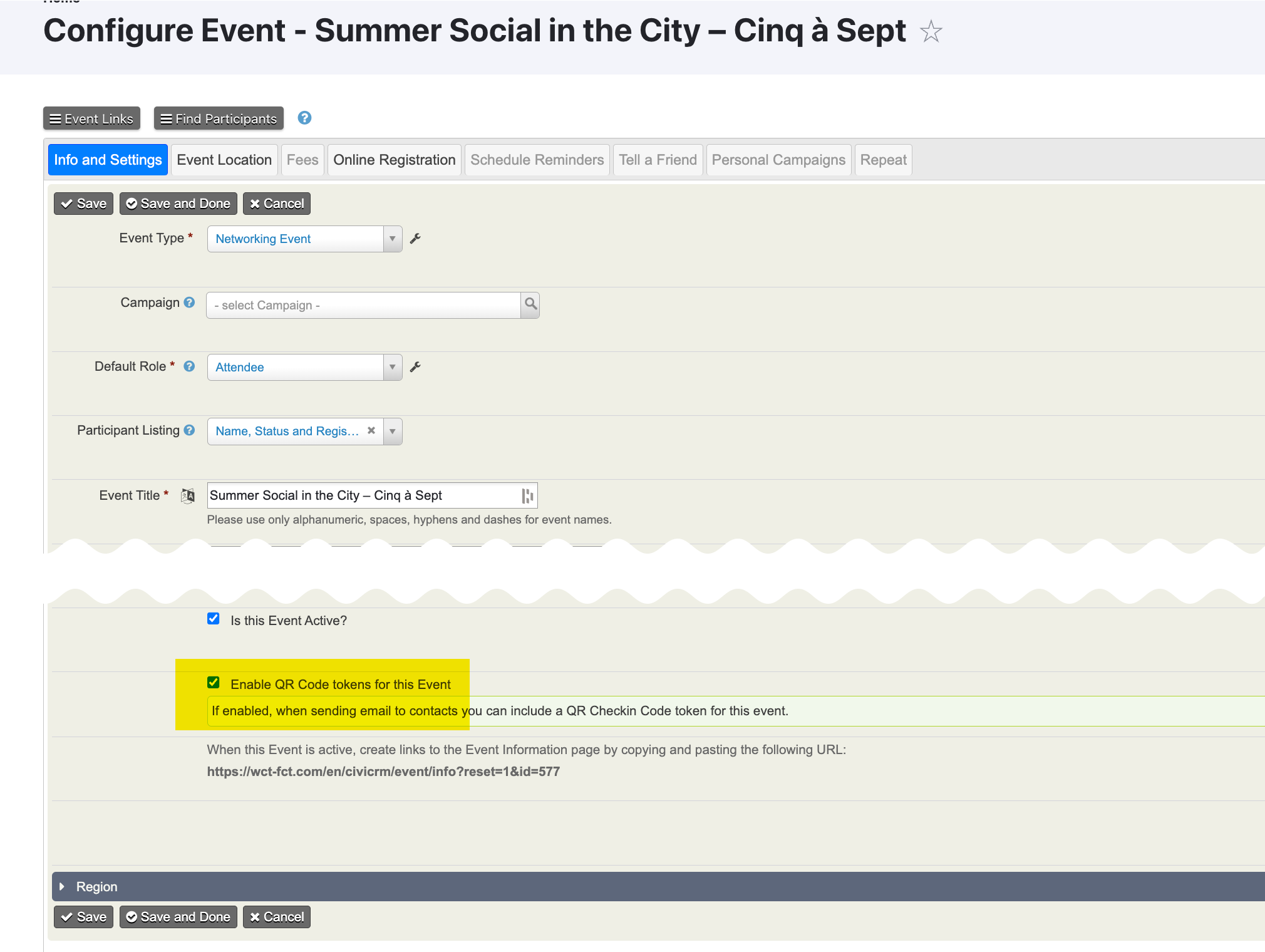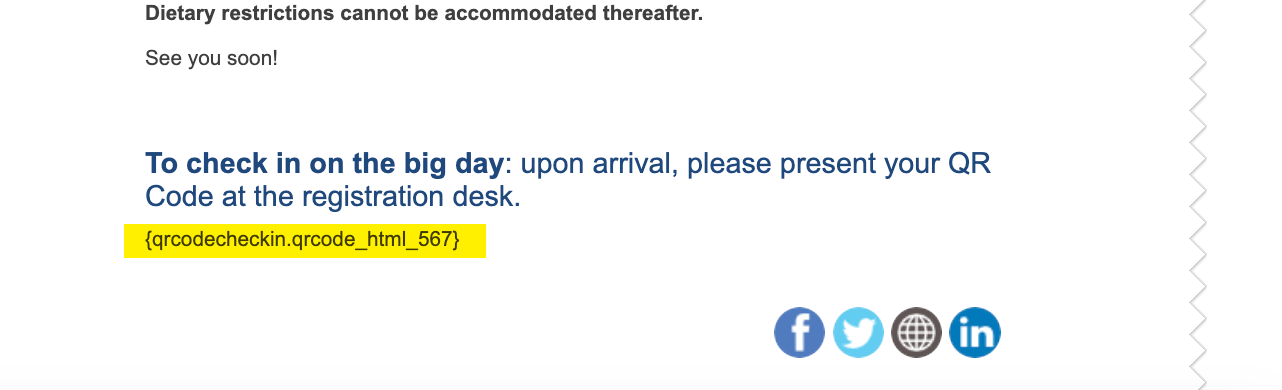I installed the "QR Code Checkin" Extension in CiviCRM 5.58.1 with Drupal. When I create a new event, I can activate "enable qr code token for this event". Now, I want to update my event registration confirmation email text (custom System workflow message template for events): I want to check if the QR Code token is enabled for this event, and if yes, include the QR Code. So I think I need to access the "enable qr code token for this event" variable via the API (Smarty).
Does anybody know how I can access this variable via API/Smarty? Or where the QR Code Extension stores this variable in the database?
I checked in the table civicrm_event but couldn't find this variable. There is no other table having sth like "token" in the name except "payment token".
Any hint is appreciated.