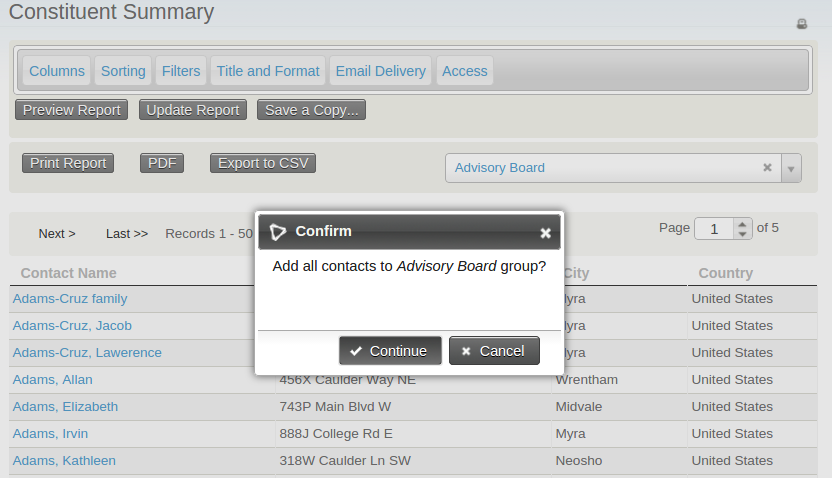On CiviCRM 4.6.7 on Drupal 7, under the report settings, there is an option to add the report results to a group. There is no button present for submitting it.
Upon reviewing the code I see this line
<input style="display: none;"
name="_qf_ContributionDetail_submit_group" value="" type="submit"
id="_qf_ContributionDetail_submit_group" class="crm-form-submit">
The css has an element style of display: none;
I have overwritten this in my custom CSS style to make it display:block with a width, but the button has no text.
What's going on?