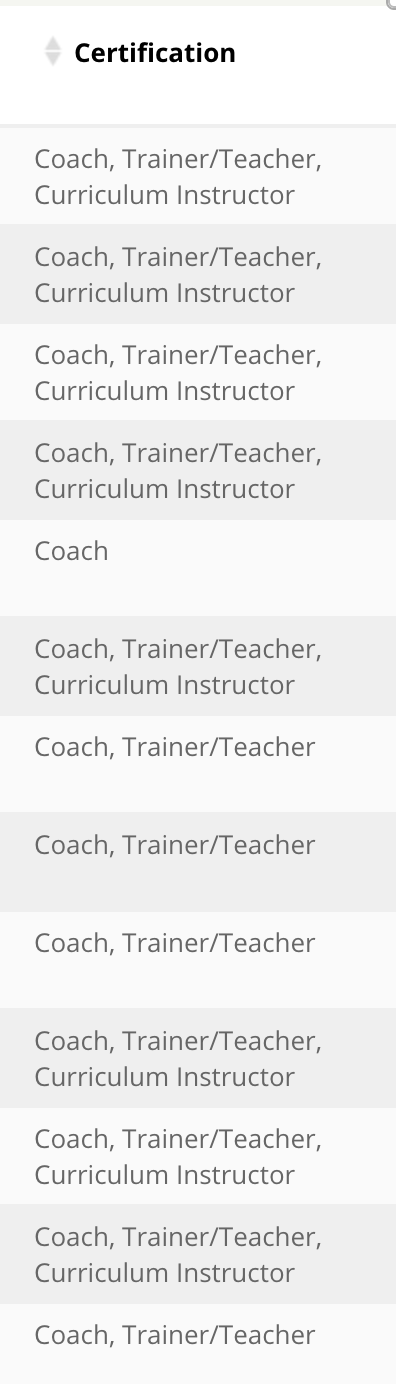I have a search page set up with a shortcode like this:
[civicrm component="profile" gid="18" mode="search" hijack="0"]
Everything seems to be working except that searching on a custom data field, "Certification," generally isn't working.
None of the other search fields are custom fields. Don't know if that relates to the problem.
------ new material below, added in response to comments -----
"Certification" is a text field and is set to "Searchable."
Some examples of content for the "Certification" field are shown below. I would expect that I could search on any string within any of these (e.g. Curr or Curriculum or Teac or Teacher). None of those work. Even searching on a complete entry like Coach, Trainer/Teacher, Curriculum Instructor doesn't work. The only one I've found that works is Coach -- I'm guessing because that is a complete entry with no commas? Perhaps the commas are causing the problem?
I'm realizing that this data was imported into a CiviCRM text field from a multiple-select field in another database. There were four options in the other database: Coach, Trainer/Teacher, Curriculum Instructor, and Mediator. I'm thinking I need to change or move this into a multiple-select field in CiviCRM. Not sure what the best/easiest way to do that is.
Wordpress 4.7.5 CiviCRM 4.7.17