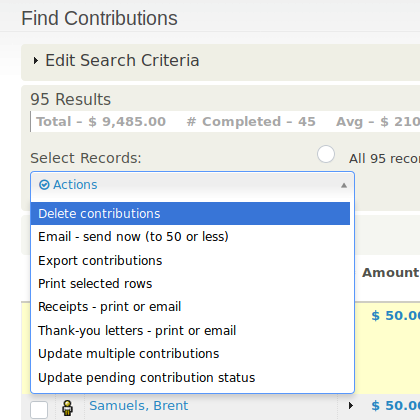I imported 50 new contributions but it did not import correctly.
How do I delete a contribution?
Previous suggestions have been to follow this process:
Contributions > Find Contributions > *Enter criteria and Select "Search" > *Check Desired Contribution(s) > Select "delete"
But a "Delete" button does not exist. Is there another way?
Thank you