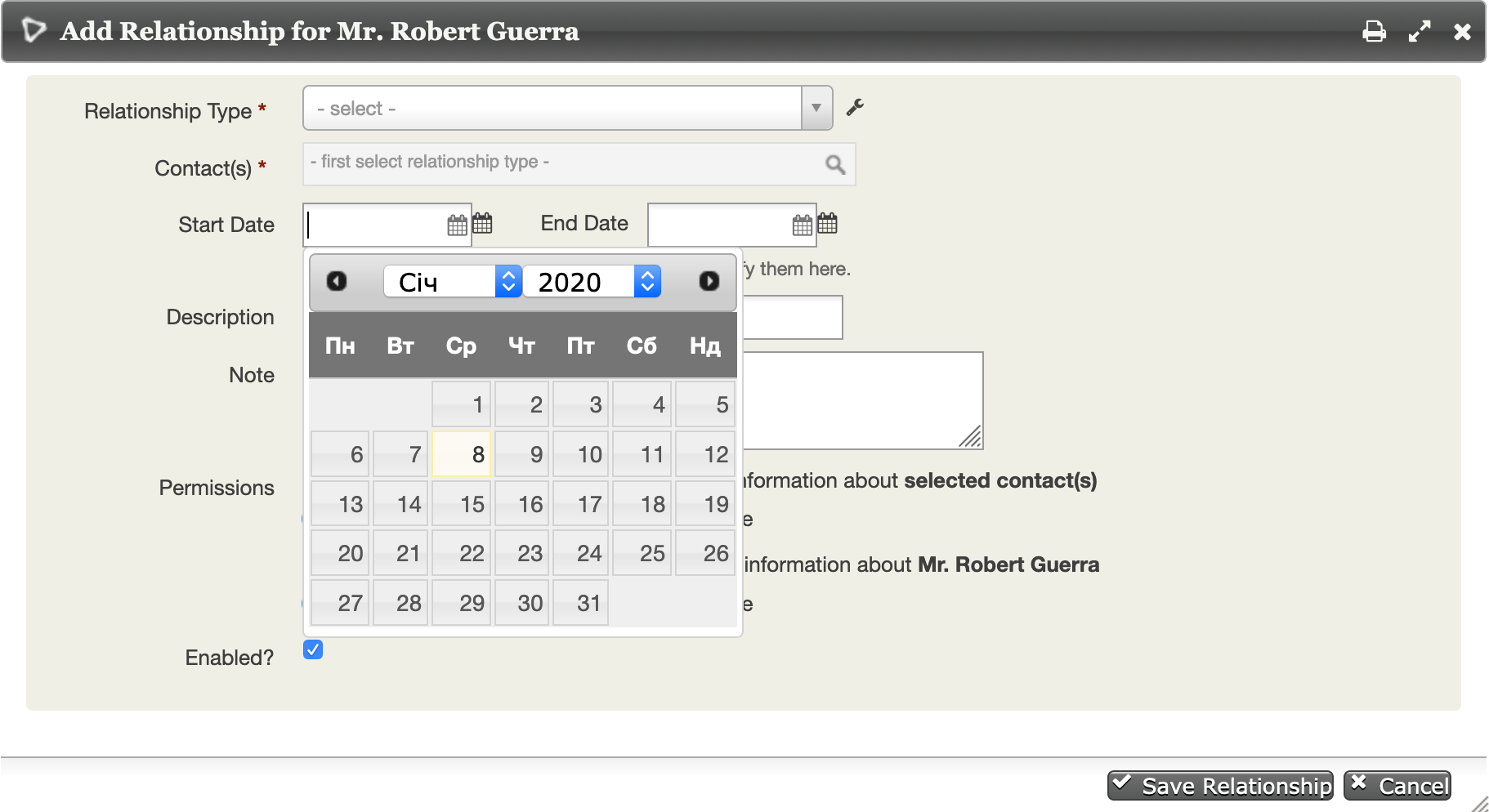I recently updated CiviCRM to 5.21.0 and have noticed a rather strange bug affecting the relationships function.
Specifically, when I go to add a new relationship to an individual the pop-up calendar that appears to specify the start/end of the relationship is in cyrillic (Russian).
As I'm using the default US english install, I'd rather the calendar appear in English... As such, I'd like to seek advice regarding what I might be able to do to fix the issue.
regards,
Robert
ps. My install details and a screenshot are below:
- Database system : MySQL, MariaDB, or equivalent
- Database system version : 5.5.5-10.1.43-MariaDB-0ubuntu0.18.04.1
- PHP 7.2.24-0ubuntu0.18.04.1
- Web server: Apache/2.4.29 (Ubuntu)
- Drupal 7.69
- CiviCRM 5.21.0.