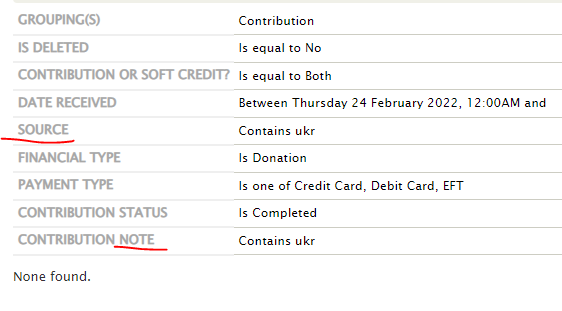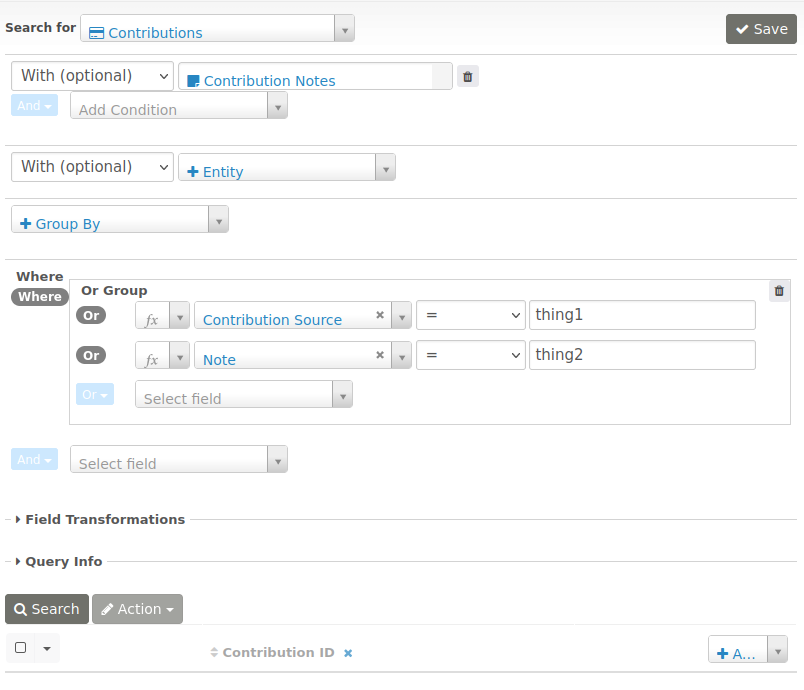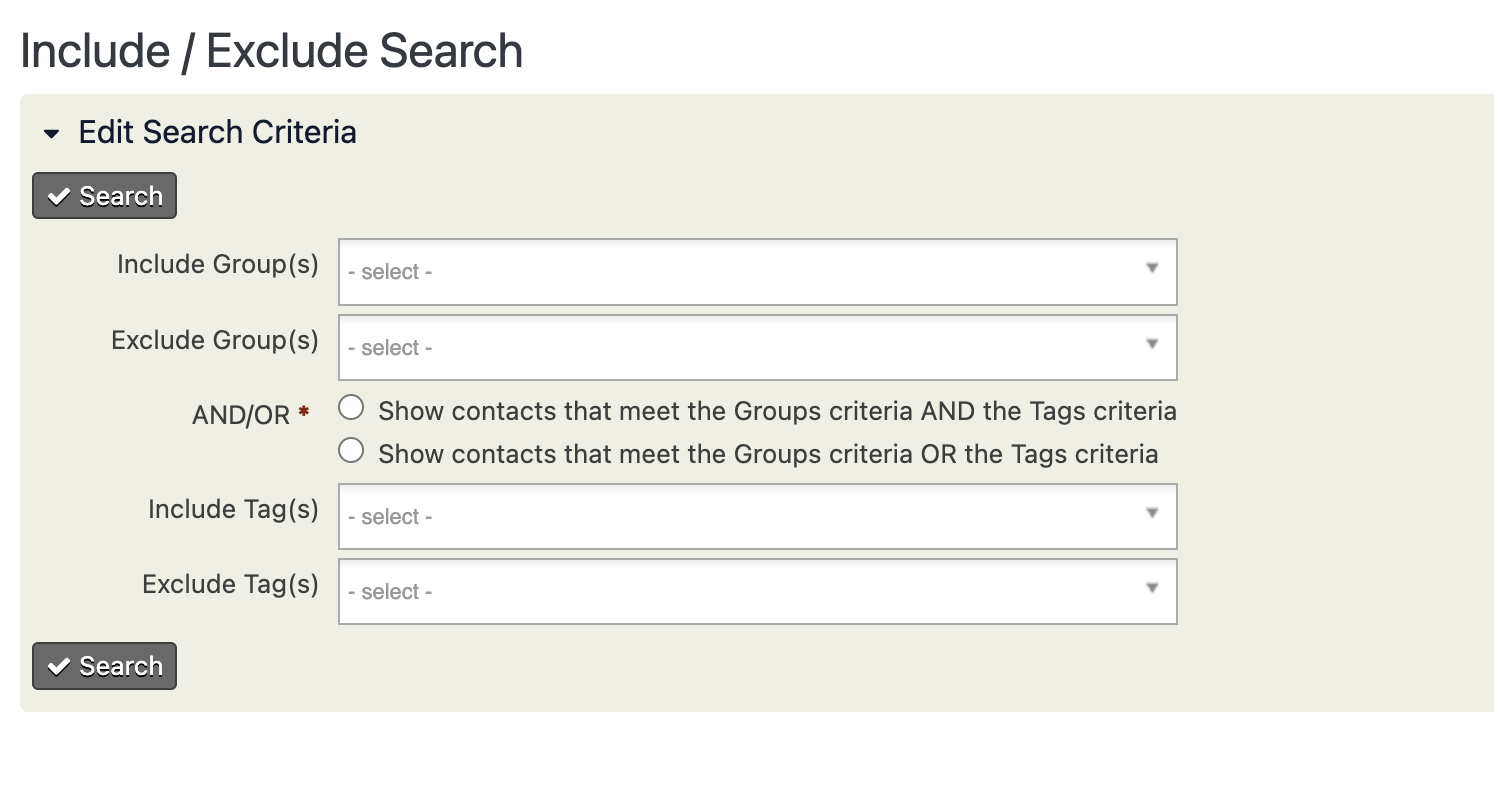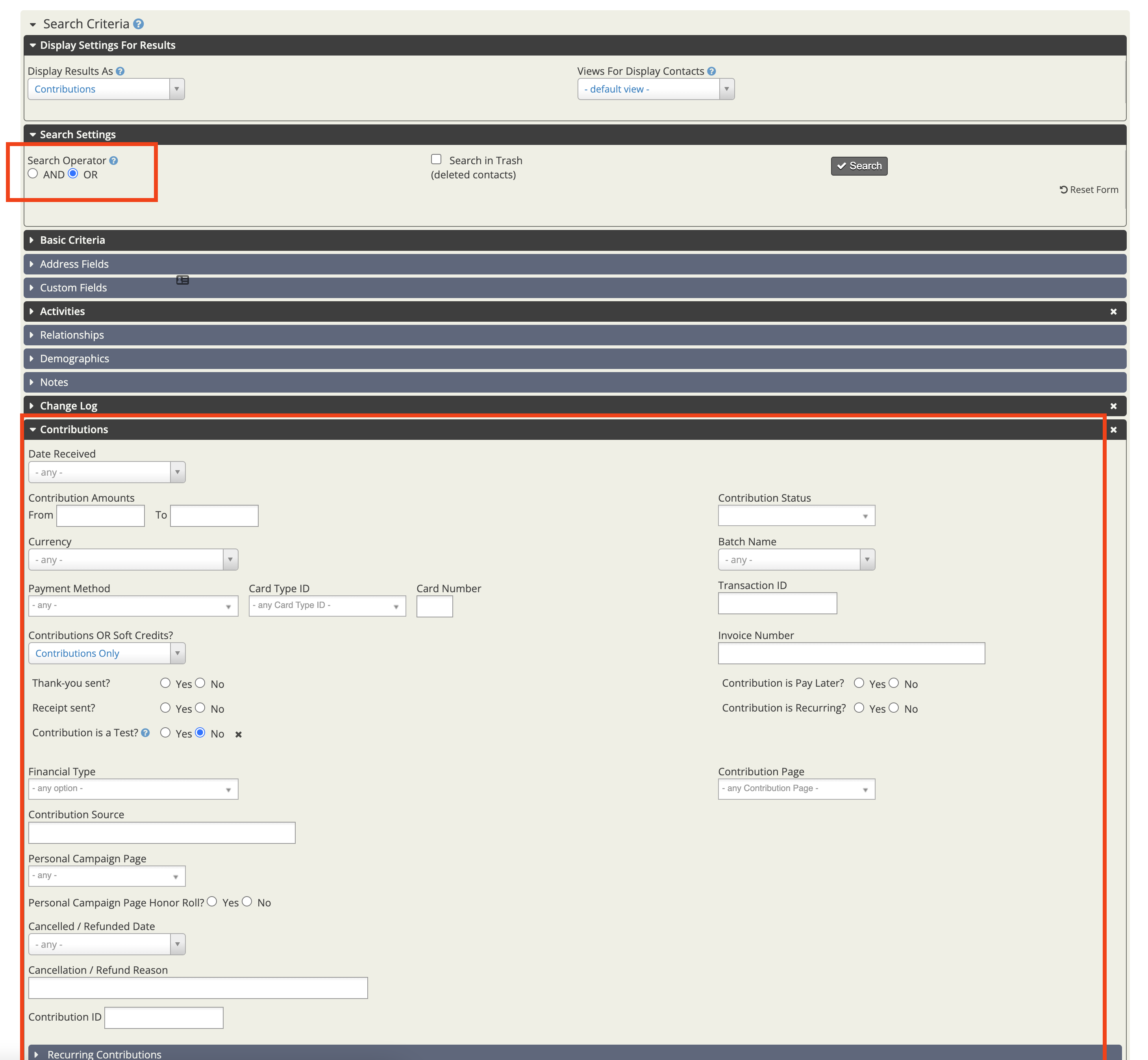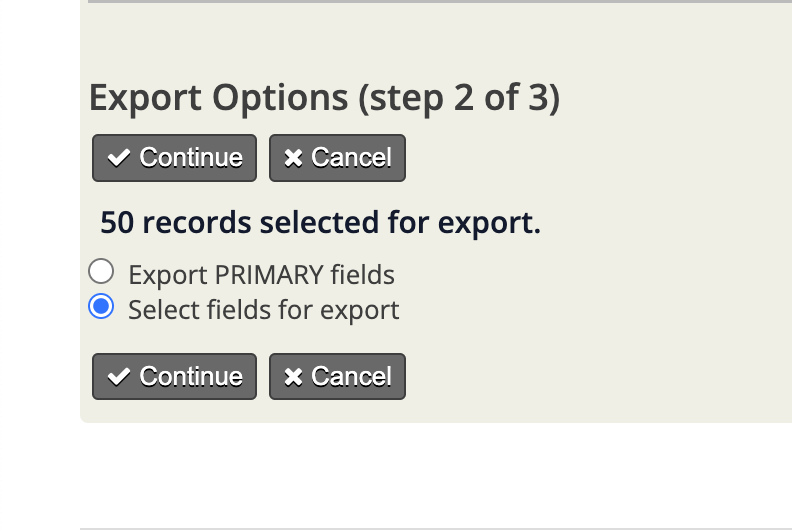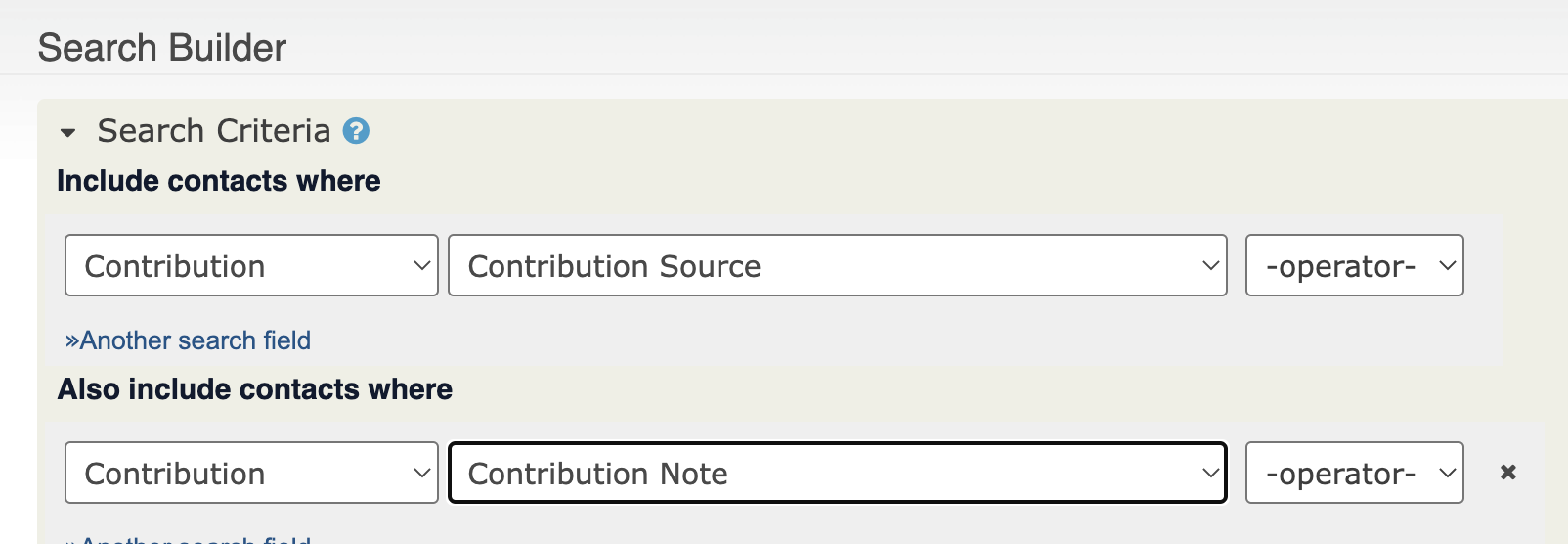I have Contacts with 2 types of Contributions.
A) Contribution with CONTRIBUTION SOURCE = keyword
B) Contribution with CONTRIBUTION NOTE = keyword
How can I include both types of CONTRIBUTIONS in a single Report?
As far as I have checked, I can't search for both, because it is logical AND (I'd need OR for that).
P.S. Alternatively, I'd like to open CONTRIBUTIONS where SOURCE and NOTE is side by side and I can manually adjust SOURCE until it is uniform (contains keyword).