We have one client whose case started 25 years ago.
This falls out of range of the allowable open case date range and produces this message:
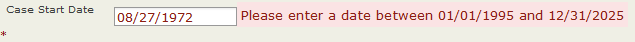
Is there a way to expand/change this date range?
Yes, you can expand this range in Administer > Customize Data and Screens > Date Preferences.
Change the start Offset of activityDateTime class to 30.