After templates_c and en_US files are removed/deleted, Civi will recreate new folders and files. (This is recommended when upgrading Civi). Running as Apache these folders/files are then re-created with Apache as owner and group along with a 751 permission 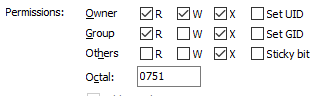
This creates other problems. Drush running as a different user (other than Apache) can be denied access. Changing owners via other commands can cause other failures - as only Apache as owner has write access.
If these permissions were set as 775 (or 771), the problem would not occur. Is there a reason why these are set to 751? Where is this permission defined when new folders and files are created? There are workarounds but but have other consequences that are not desirable. (Other SE postings suggest things like 777 permissions - also not good.)
umaskas the apache user. Normally it's 022. Can also check /etc/bashrc for the global setting.