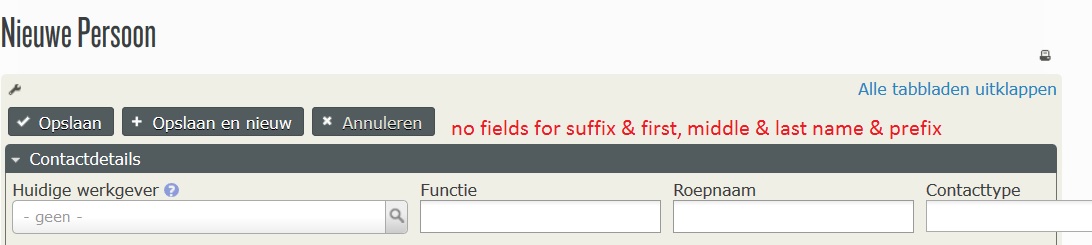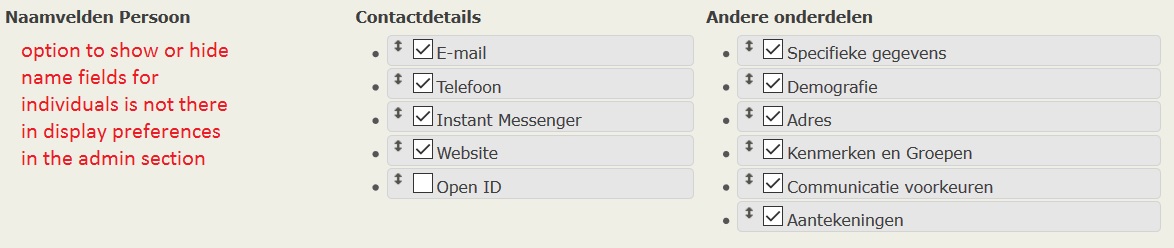After upgrading my CiviCRM to 4.6.4 (& 4.6.6 after that in trying to fix this problem) I cannot see or edit suffix, prefix and first or last name of Individuals on the Contact Screen. Even when creating a webform with the civicrm_webform module I cannot add these name fields in a new webform, they just don't show up and are missing from webforms which used to have them. Also in the administration section on the display preferences page I cannot longer choose to display these fields on the contact screen.
If I create a profile with the name fields for Individiuals I don't have any problem. I can add those fields to the profile and can use the profile to change the names of Individuals. I can also export the fields. Any help would be much appreciated.
Steps I already took: compare my 4.6.6 database tot a fresh 4.6.6 db intall and adjusted the differences I found, several cache flushes, explored the different debug options but the problem is I cannot seem to find an error within CiviCRM when I try to edit the name of an Individual. It doesn't sem to trigger an error or I am no able to find it.
I will try and add some screen shots of the pages with the problem to make it more clear.