Civi 4.6.18 using WordPress
I am working on creating a year-end statement for donors with all their donations for this year on it. I am using the "Thank You letter" to do so.
1. I select Group by = Contact
2. I select Separator = Table Cell.
My results are Comma Separated. How do I get them into separate table cells?
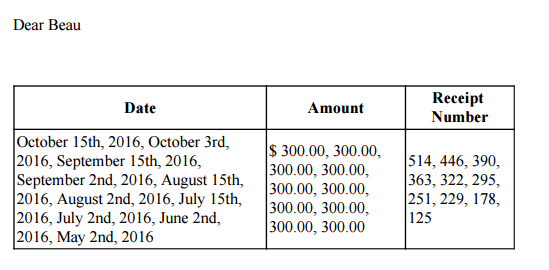
Here is my source code for the letter.
<p>Dear {contact.first_name}</p>
<p> </p>
<table align="left" border="1" cellpadding="2" cellspacing="0" class="table" style="width: 500px;">
<tbody>
<tr>
<th>Date</th>
<th>Amount</th>
<th>Receipt Number</th>
</tr>
<!--
{foreach from=$contributions item=contribution} {assign
var="date" value=$contribution.receive_date|date_format:"%d %B
%Y"}
-->
<tr>
<td>{contribution.receive_date}</td>
<td>{contribution.total_amount}</td>
<td>{contribution.contribution_id}</td>
</tr>
<!--
{/foreach}
-->
</tbody>
</table>
I got my original information from here. https://github.com/civicrm/civicrm-user-guide/blob/master/docs/contributions/manual-receipts-and-thank-yous.md