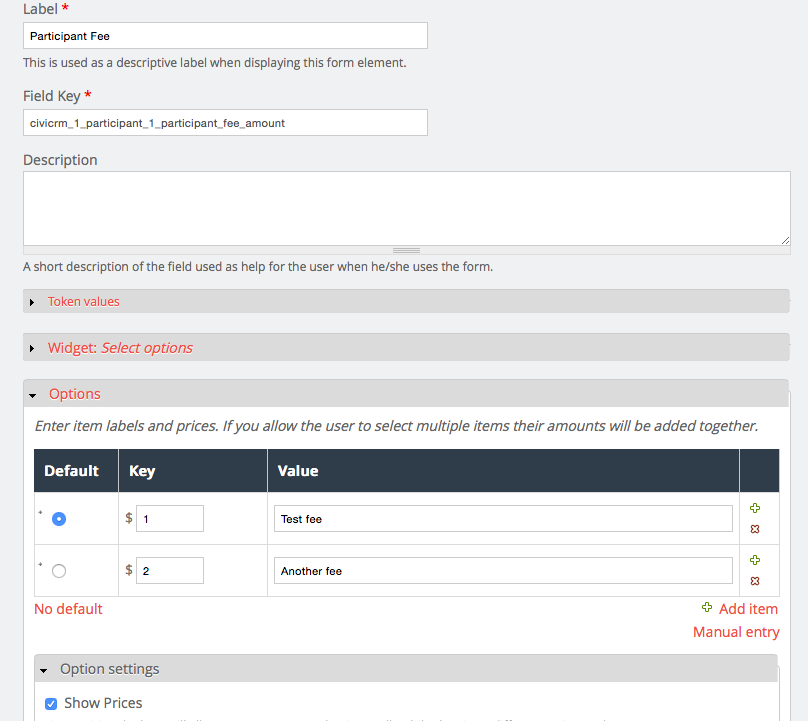Following the tutorial at Civiteacher.com on "How to: Register for Multiple Events With Webform," registering for an event works, but it skips the payment procession section.
Logs report this error:
The CiviCRM "participant getoptions" API function returned the error: "The field 'fee_amount' has no associated option list." when called by line 1459 of utils.inc with the following parameters: "Array ( [field] => fee_amount [context] => create [event_id] => Array ( [259-9] => 259-9 ) [role_id] => 1 [options] => Array ( [limit] => 9999 ) [check_permissions] => [version] => 3 ) "
This occurs whether I am logged-in or not as well as with the "CiviContribute: access CiviContribute" given to everyone (just for testing purposes!).
Additional information:
- I set-up the Participant Fee by checking the box by "Webform>Civicrm>Event Registration>Registration>Participant Fee"; it is using the "Select options" widget
- The Webform Element is of type "Radio buttons (static)"
- Running Civicrm 4.6.3, Webform 7.x-4.9 and Webform Civicrm integration 7.x-4.10
Additional information - 2:
Using PayPal Standard as the payment processor.
By "skips" I mean submitting the form results in a confirmation page – no chance to enter payment information:
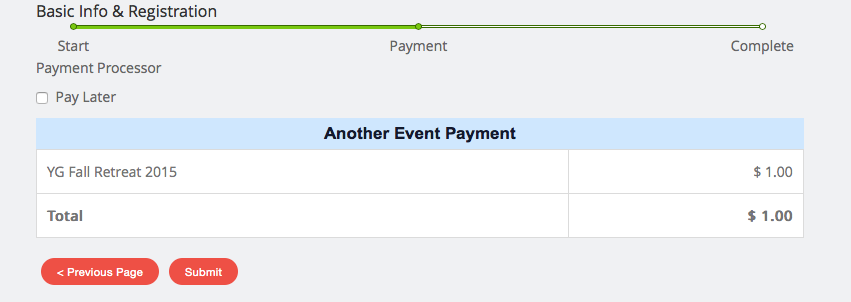
Above goes directly to this:
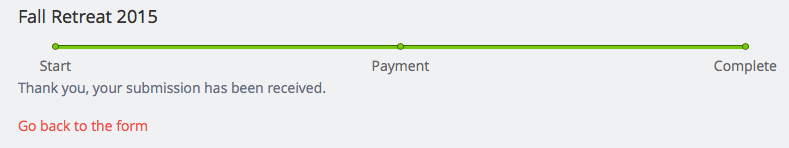
Here's how I've set up the webform participant fee: