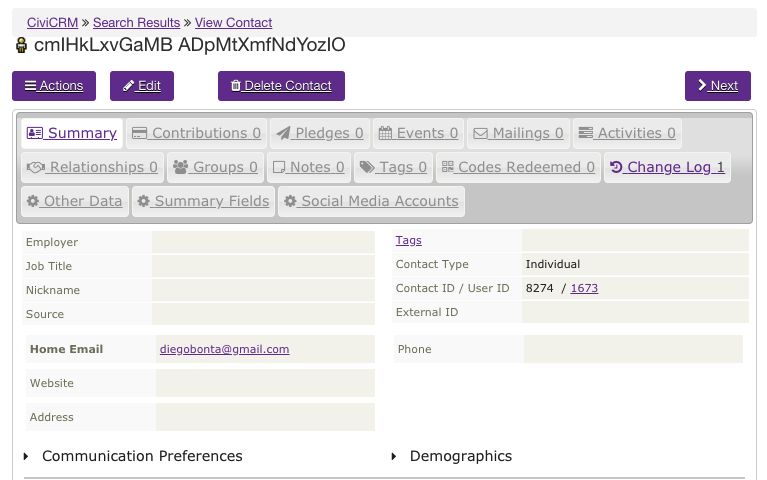Some months ago we started getting a bunch of robot spam users registering on the website. Both a CMS (Joomla 3.9.24) and Civi (5.33.2) user/contact are created with only firstname, lastname, and email. Here's what I've investigated:
- I checked to make sure the reCaptchas were functioning and increased those settings.
- I've looked at the Civi logs and tried logging page activity in the CMS (with extensions), but I'm not finding any clues as to what page these robots are registering on. It's clearly a Civi-related page, because a Civi contact is created.
- I disabled the public mailing list sign-up profile temporarily and still got robot registrations.
- I've changed the settings on public "stand alone" profiles to send me a notification email when someone uses them. Still getting registrations without any Civi notification.
What are some next steps to help me figure out where these are coming from and how to stop them? I know there is a Civi extension to up the game with reCaptcha, but if I'm not sure what page/profile to deploy it on, I'm not sure how that would help.