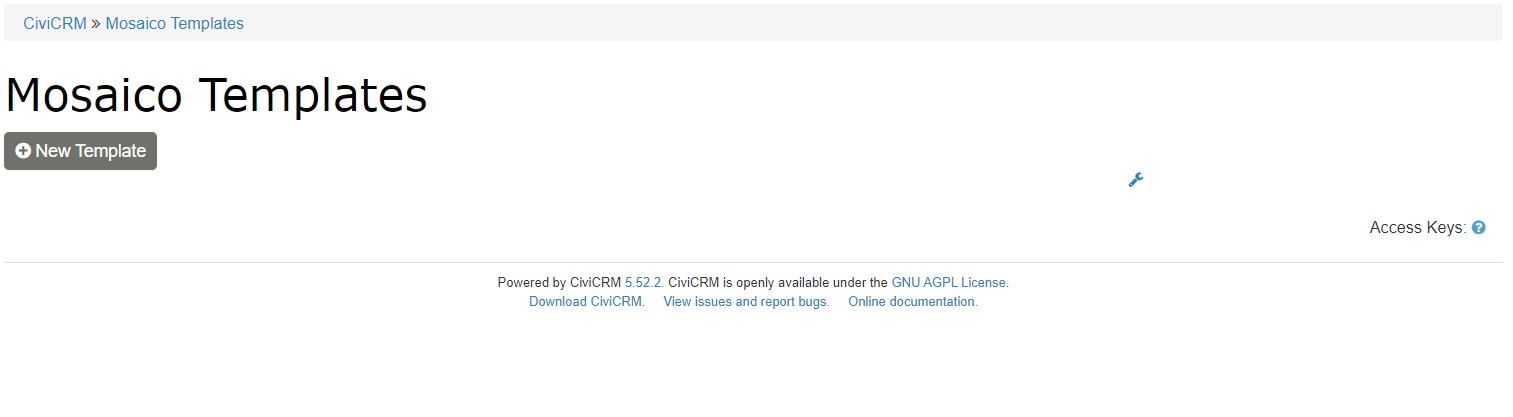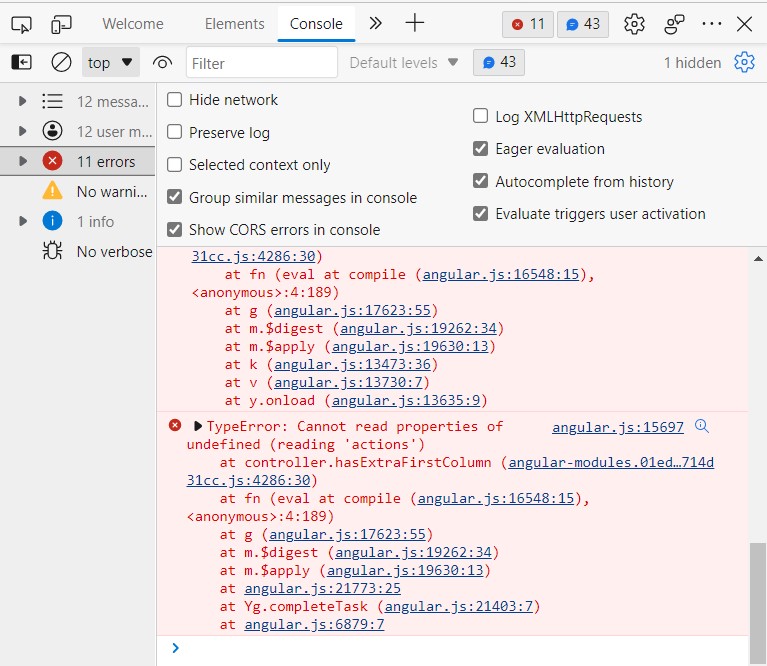Log viewer error [error] Afform error: cannot process ~/afsearchMosaicoTemplateList/afsearchMosaicoTemplateList.aff.html: malformed entity name ()
Problem I'm having is that when I go to: Mosaico templates my list of custom templates are gone as well as options to create new ones. I can; however, see them when I go to "new mailing" and start to send an email. I can edit them from there.
Steps I've taken so far:
Clear the cache - didn't help
Next steps: Disabled mosaico and flex mailer extensions deleted old mosaico file directory refreshed ext. enabled both flex mailer and mosaico Still same error and problem
Other steps: I tried re-installing the flex mailer too same as steps above, and it actually made everything worse, so I reverted back.
I've tried to look around in console, but I do not understand what the errors I'm getting mean or what to really look for. I'm attaching a screenshot of interface of mailer and console while looking at the mosaico template page.
If it helps, I'm also getting this log error but I think it is from Search Kit issues I'm having as it appears when I try to click "actions" and "print/merge" documents. But... Just in case other error is: com_civicrm/civicrm/CRM/Core/Error.php(441): CRM_Core_Error::backtrace("backTrace", TRUE)