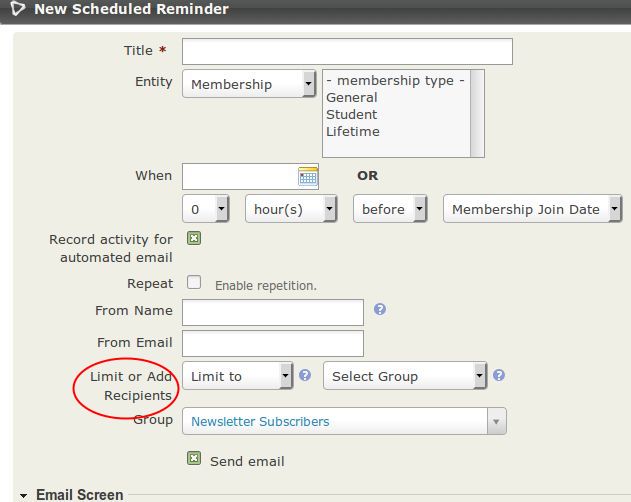We have scheduled reminders set to send emails to contacts whose membership is set to lapse. There are a few contacts I would prefer to not receive the reminder, however, the only way I see to do this is to stop them from receiving all communications. This would mean adding "Do No Send" to their account preferences, then creating a smart group which does not includes contacts with "Do Not Send" preferences, and sending scheduled reminders to this smart group. The problem is that the contacts in question do need to receive other communications, just not membership reminders. Any ideas?
-
Your options depend on your CiviCRM version. Could you please post your CiviCRM version?– Jon G - Megaphone TechCommented Jul 29, 2015 at 21:01
-
are there any other unique characteristics about the 'few contacts'? would it be worth flipping them over to a different Membership Type?– petednz - fuzion ♦Commented Jul 29, 2015 at 22:34
-
@JonG - we are using 4.4.7.– LaurynnLoweCommented Jul 30, 2015 at 17:18
-
@petednz - there are different reasons for the contacts not to receive the reminder and the contacts belong to different membership categories. If I am following your line of thinking (that I think you are thinking), I might be able to create a new membership category at add all contacts NOT to receive reminders to that category as well as their primary membership (which is important on our site for other reasons). I have to test that; off the top of my head, I'm not sure whether it will work or not– LaurynnLoweCommented Jul 30, 2015 at 17:18
-
@LaurynnLowe I just looked and saw that the answer I recommended below is available in CiviCRM 4.4.– Jon G - Megaphone TechCommented Jul 30, 2015 at 17:20
|
Show 1 more comment
1 Answer
You can use the "Limit to Recipients" along with a smart group to handle this.
- Create a smart group of all members called "Receives Reminders".
- Manually remove those folks who you don't want to receive reminders from the smart group.
- Use the "Limit to Recipients" to only send to members of your smart group
-
Thanks for the confirmation i was looking for that this does work with Smart Groups– petednz - fuzion ♦Commented May 19, 2016 at 8:41
-