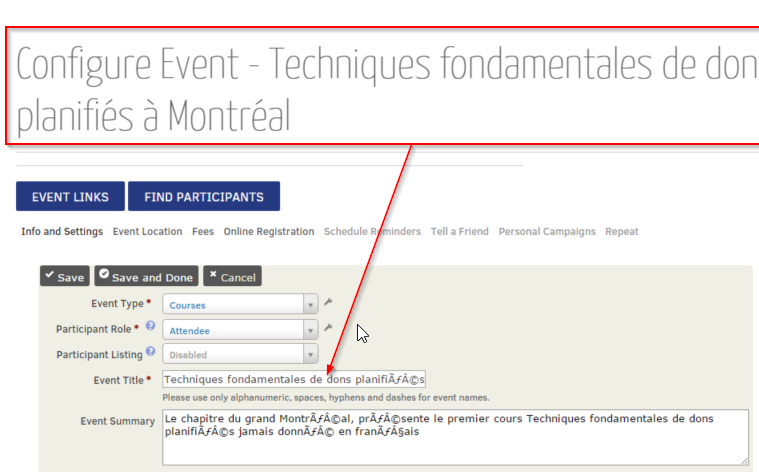Database/environment is set to UTF-8. This just started happening and we can't figure out why.
In the example below, a French title and summary are given -- when saved, the Title appears to be saved properly with the correct accents, but the Event Title field value converts the accented characters.
The Event Description area saves accents fine (it has TINYMCE enabled).
Thoughts?