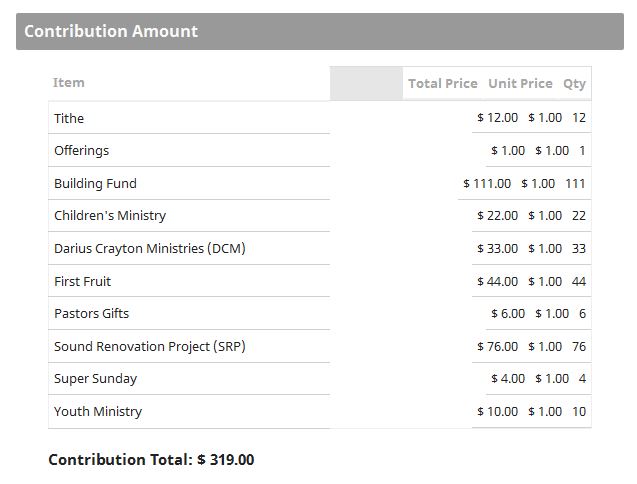The way Contribution Information Page displays The Giving amounts when a contributor can donate any amount is confusing. Please see the attachments for clarity.
1 Answer
It looks like you're using a price set with "Text / Numeric Quantity" price fields. These are designed to give you the option to pay for multiple units of something. For example, you might have a field "number of children to sponsor", where the price is $300. Entering 2 will make the contribution total be $600. People use this for events a lot when someone can buy multiple tickets--it can even increment the attendee total by the number entered.
Now, this type of field is often used as a workaround for the fact that CiviCRM doesn't offer open-ended or "other" amounts in a price set. Implementors will set the price as $1.00, and the number entered is the number of dollars to donate. It looks like this is what is happening on your site.
This works fairly well, but with two caveats. First, you can't do cents: since this is a quantity of $1.00 items, it's restricted to whole dollar amounts.
The second is exactly what you found: the confirmation page, receipt, and so forth display a single $12 line item as actually 12 units of a $1 line item.
There are three reasonable solutions (aside from the obvious but expensive one--building a true open-ended price field type into CiviCRM). The first requires some coding, but nothing too difficult: you can modify the templates to hide the quantity and unit price for these fields, just showing the total.
The second is to not use a price set. Standard contribution pages in CiviCRM allow "other" amounts with no trouble.
The third is to replace them with Select or Radio fields. In most circumstances, donors don't balk at selecting among fixed price options. Sure, you'll have some $12 people paying only $10, but you'll also have some people thinking of giving $22 and selecting $25 because it's closest.
It looks like you have a complex contribution form with lots of fund options for giving, so the second option won't work well for you. Likewise, a ton of radio buttons might be overwhelming if you use the third option. However, with a little creativity and coding, you could design an interface that plays nicely with CiviCRM's limitations here but gives donors a simple workflow.
You could, for example, create select fields with a ton of options (maybe rounded to the $5) but replace each dropdown on the form with a slider. Donors could slide Tithe to $15, Building Fund to $110, and so forth.
-
Andrew, What template file would need to be edited to make this happen? I think the email template also needs to be modified? Will this impact contribution pages and event pages?– JoshCommented Jul 6, 2016 at 6:32