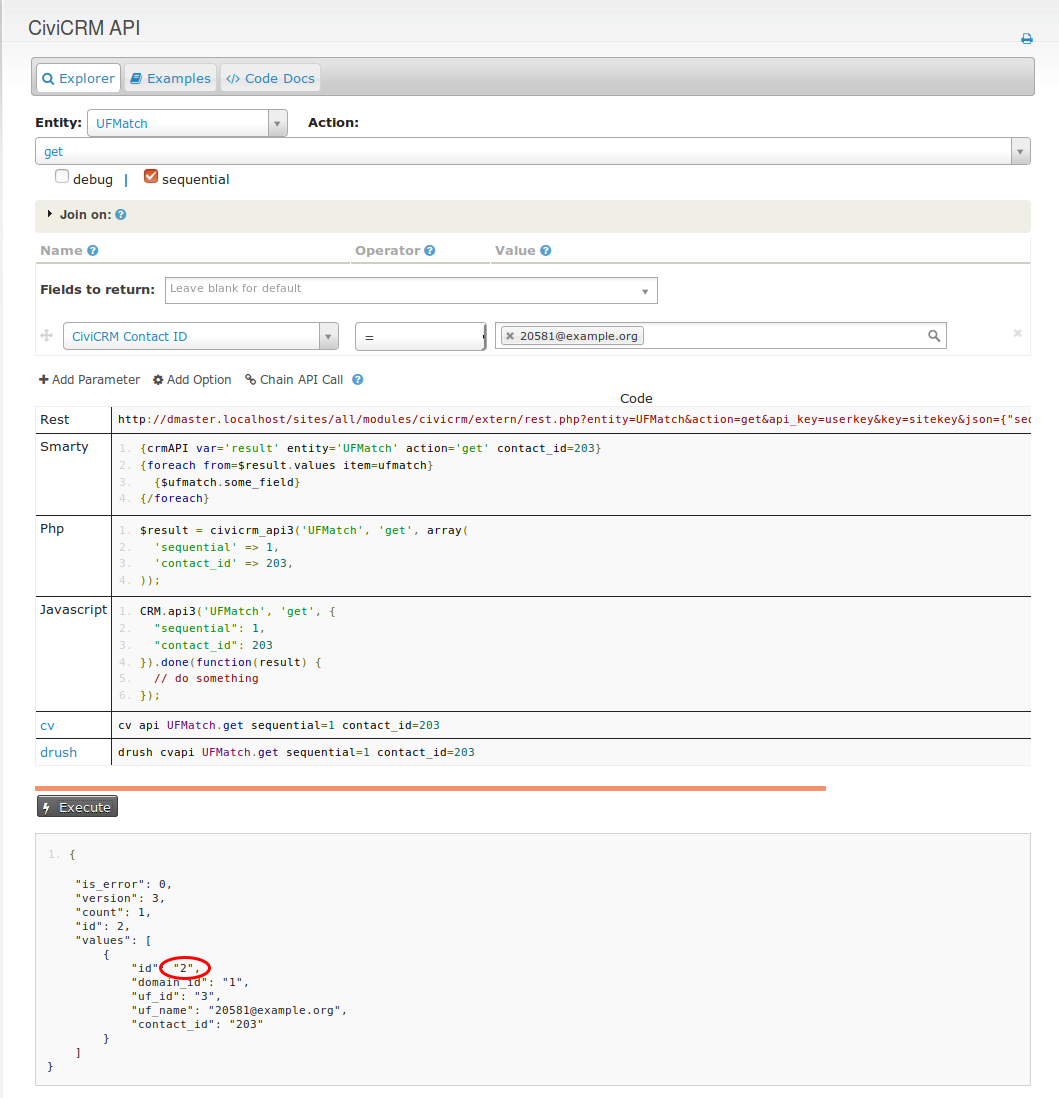Wordpress 4.7.5 & CiviCRM 4.7.19
My contact is replicating in our system, to the point there were 700+ records with just my email and name. I am not sure what is happening but I have some ideas. Every time I do something on CiviCRM it creates a new contact. Not sure if this is true, but it does not seem to make new contacts while I am away.
Lastly, when I login with my other admin account, none of these issues exist and my user does not replicate anymore. When I login to my user account, it replicates again.
Should I not have users that are also members, donors, etc act as administrators?