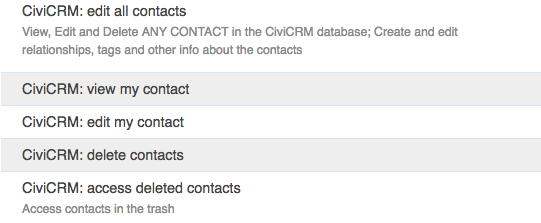Editing the ACL configuration does a good job of handling broad, role-based problems of anonymous users accidentally or deliberately overwriting data in a profile, (eg. Unwanted links "do this for different person" on membership signup page and How to delete "Not you or want to join..for a different person"?. Hiding the code from display is one way of solving the problem that stems from what I think is a design feature that may work well for many but in some cases like this, is sub-optimal. The message tends to appear for authenticated users, and the feature is illustrated by this help dialog for 'What to do upon duplicate match' in advanced settings for the relevant profile settings page:
If you are using the profile as a contact signup and editing form - this option controls what happens if the data matches an existing contact record. Using this option user can update the matching record or create a duplicate record or otherwise he will get a 'duplicate record' warning, and their input will not be saved.
However, it goes on to say:
This setting is ignored if the profile is embedded in an online > contribution, member signup or event registration form. In this case a contact match always results in the transaction being linked to the matching contact.
So, the message combined with the default "Individual Strict Duplicate Matching Rule" (match on email address) gives rise to a concern with existing contact data being over-written by authenticated visitors with many ACL's.
The solution given is as follows:
...if you NEVER want anonymous input to match (i.e. always create a new contact record) - edit that rule and set the 'weight threshold' higher than 10. You will then need to run Find Duplicates periodically using a different rule, and merge any duplicate records with their associated passports, contributions, etc.
For smaller outfits this seems like a fair bit of admin overhead, so if this is a concern I suggest setting up your own custom Main.tpl template file here:
[civicrm.root]/custom_templates/CRM/Contribute/Form/Contribution/Main.tpl
At around line 75 remove the link so it just leaves: {ts 1=$display_name}Welcome %1{/ts}.