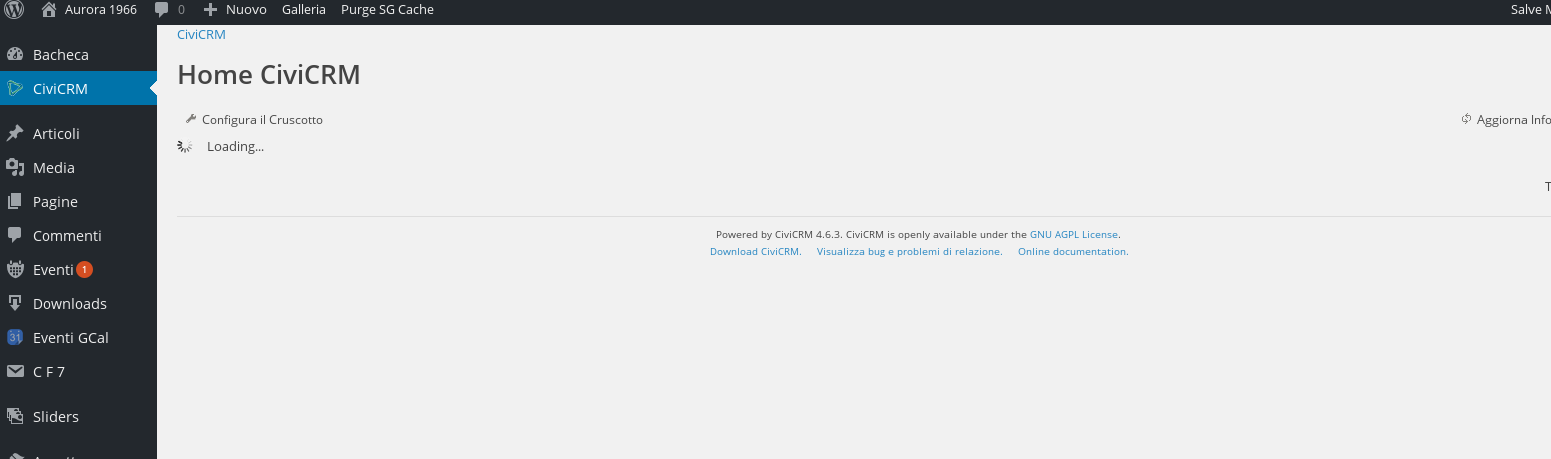I cannot load CiviCRM 4.6.3 in my WordPress installation. I can login to Wordpress, but when I click on CiviCRM,
- The menu is not loaded
- the dashboard remains on "Loading…"
When I check the console (F12 in Firefox) I see this error:
L’utilizzo di getAttributeNode() è deprecato. Al suo posto utilizzare getAttribute(). mootools.js:343:0
SyntaxError: expected expression, got '<' admin.php:1:0
SyntaxError: expected expression, got '<' admin.php:1:0
What can I check?