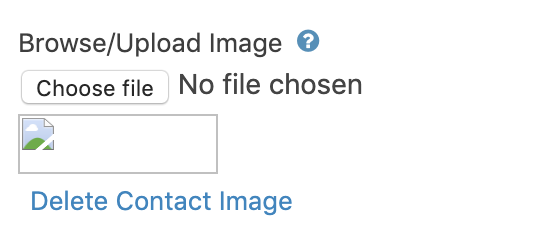I'm using civicrm v5.12.4
a while back I made this post. - Upgrade from 5.10 to 5.12 contact images no longer appearing
As I was having issues with contact images displaying. It seemed the issue I was having then was that I was developing locally, with a locally created SSL certificate.
The Contact Images are really important to this project and so I got some hosting with a ssl certificate and set up wordpress and civicrm
I installed it originally on a hosting platform without enforcing Https. Then I enforced https and found I needed to edit the civicrm.settings.php file and replce all instances of http:// in the file, to make the site work.
Now, everything seems to be working smoothly, with the exception of contact images. I'm not getting any error messages, the images are just displaying as broken image icons.
This happens whether I try to attach an image via the edit contact civicrm pages or a profile page.
Does any one have tips for how I could trouble shoot this?