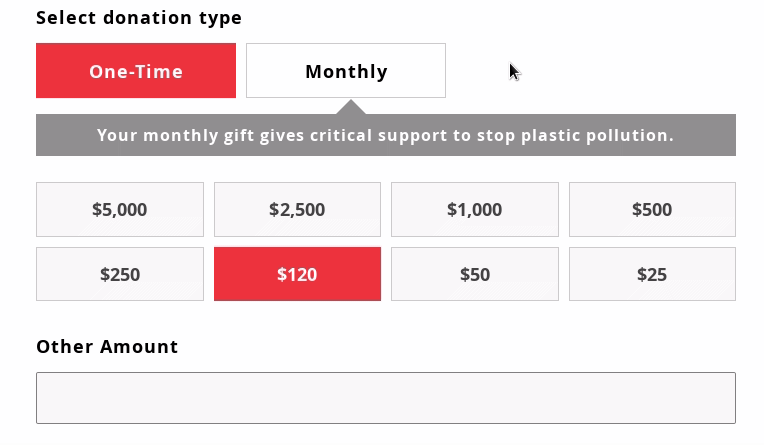If you set up a contribution page to accept recurring contributions, the label for this option on the page is "I want to contribute this amount FREQUENCY" where FREQUENCY is from the contribution page settings (e.g. every month). The "I want to contribute this amount" part is inside a label tag, while the "every month" is just plain text on the page, not inside any tags, so if a theme changes the label font, this looks terrible. There is also an extra space before "every month" so it looks like this "I want to contribute this amount every month".
Anyone know how to deal with this? The div that this text is all inside has class "content" which is used in other places, so not a great way to deal with this.