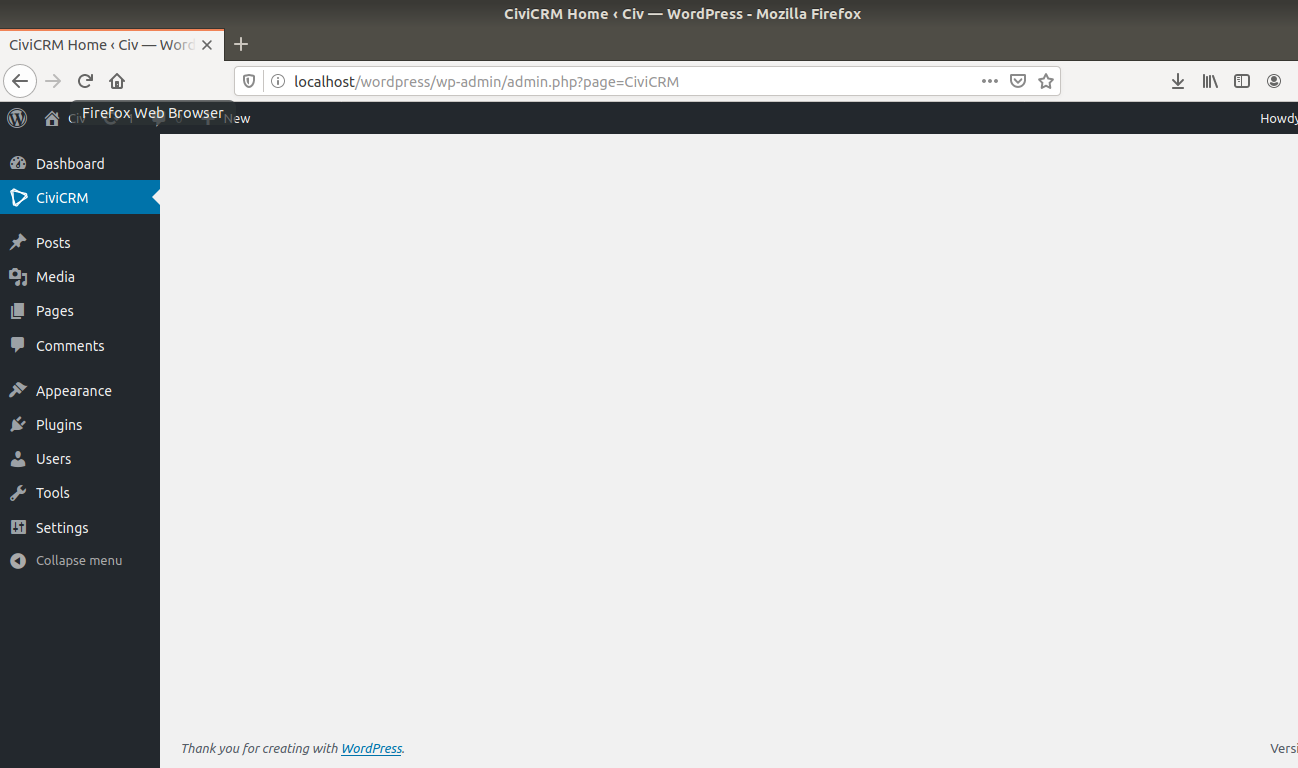I installed CiviCRM 4.7.31 in WordPress for one of my testing purpose. After i activating the CiviCRM plugin, CiviCRM is proving a blank interface. Can i why the menus are not appearing and how should i resolve it ?
My currect PHP version is 7.2.24 and Wordpress version 5.4.1
These are the output of the console
Some cookies are misusing the recommended “sameSite“ attribute 4
This page uses the non standard property “zoom”. Consider using calc() in the relevant property values, or using “transform” along with “transform-origin: 0 0”. admin.php
The script from “http://localhost/wordpress/wp-admin/admin.php?page=CiviCRM&q=civicrm/ajax/l10n-js/en_US&r=iLhO1” was loaded even though its MIME type (“text/html”) is not a valid JavaScript MIME type.
SyntaxError: expected expression, got '<'