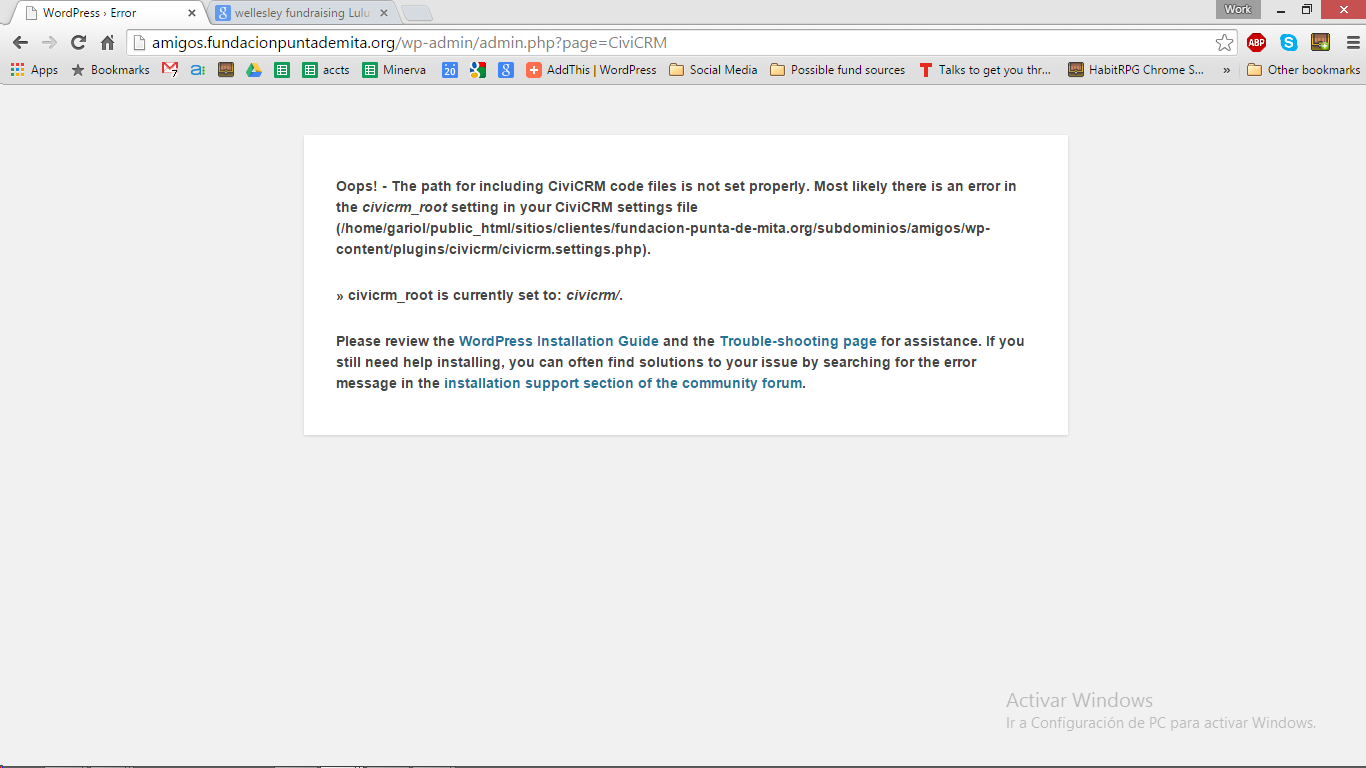The problem: Every time I try to use any of the search functions (Find contacts, Advanced Search, full-text searh, etc), I fill out the fields, and when I hit "search", it takes me back to the blank search form.
Background:
We recently changed service providers and hosting for our entire site. At first, it seemed like CiviCRM did not get moved over, I was getting error messages like this:
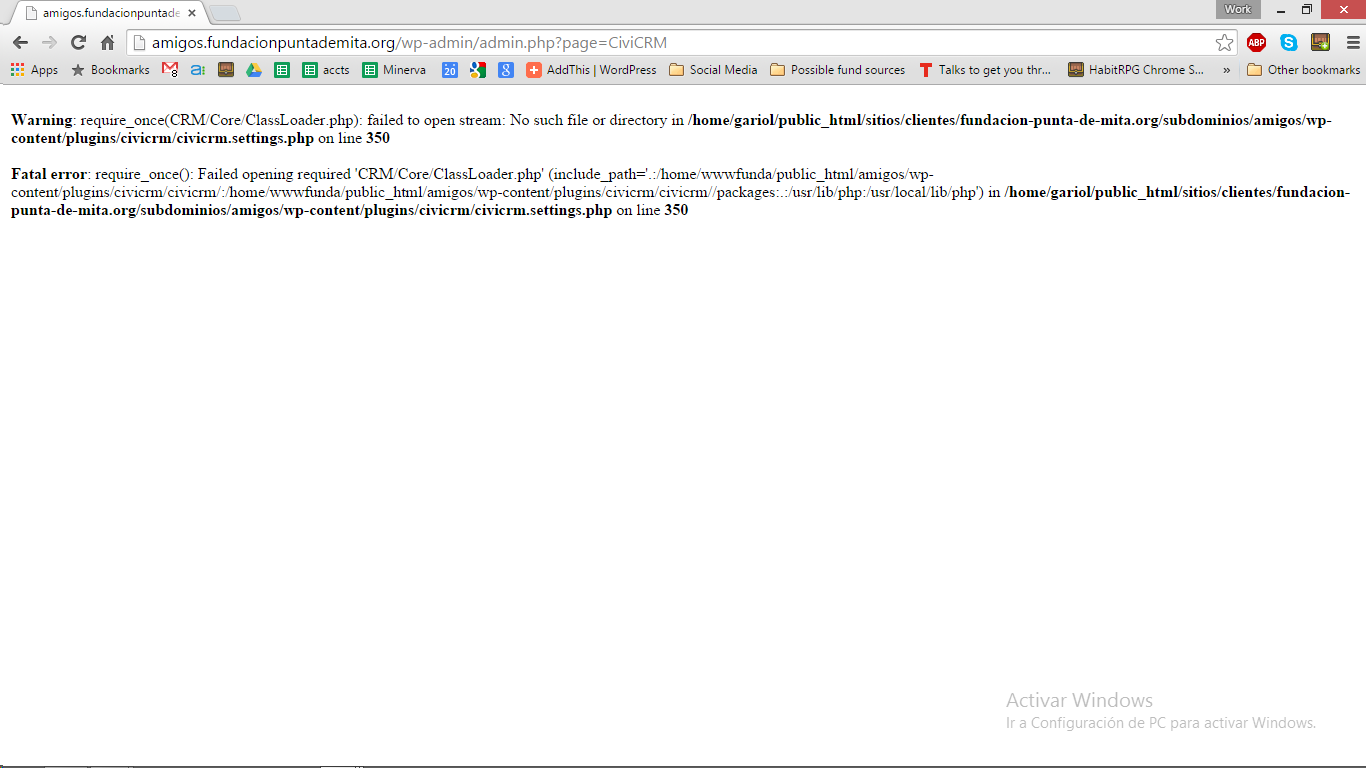
Eventually, the IT service we work through (who arent specific to CiviCRM), got it to this:
Finally, he decided to instead uninstall and re-install CiviCRM. This worked, except he was then having trouble importing the existing Civi database. At this point the search was working, because I could use "Find Contacts", leave it blank and get two entries (the user doing the installation, and the organization I work for).
I know he has finally been able to import the database, because if I use the corner quicksearch, i can look for each individual contact, no problem, but trying to get a list of contacts has become impossible.
I've looked through the old forum and previous stack exchange questions but havent found anything. Any help, or pointing in the right direction would be greatly apprecieated!!!