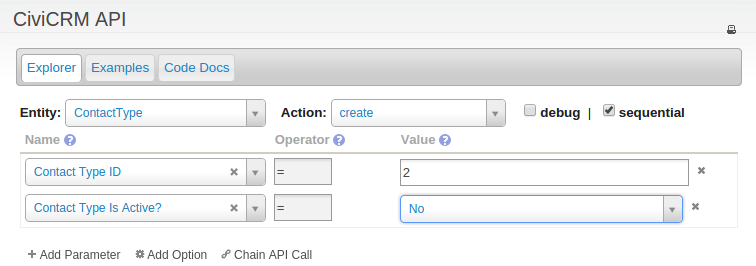Our organization does not use households. As a training/usability issue for our volunteers, we would like to disable the concept entirely or at least hide them from view. There does not appear to be a mechanism to do so, however.
This feature has been requested for some time; there is a 2008 thread asking essentially the same question, but unfortunately it leads only to other dead-end threads. A feature request for the 3.0 branch was summarily closed for lack of activity.
If there remains no configuration mechanism to remove households, has anyone developed a comprehensive list of places where households are referenced? For instance, we can remove the navigation menu items from the UI, disable the reports, and use CSS to hide mentions on some forms. We would prefer, going this route, to override a template to remove the option, but we haven't been able to locate such a template or templates.
The same question, presumably, could be applied for anyone who does not use individuals or organizations as contact types.