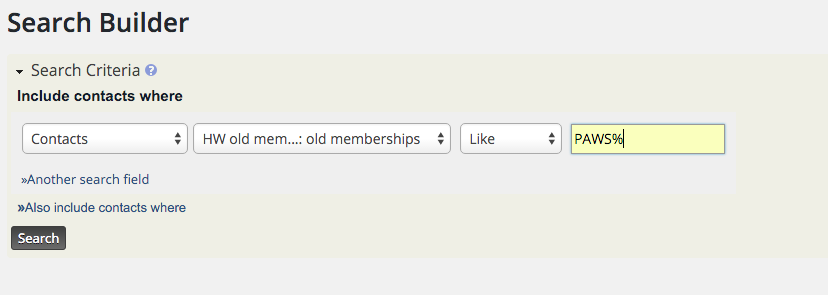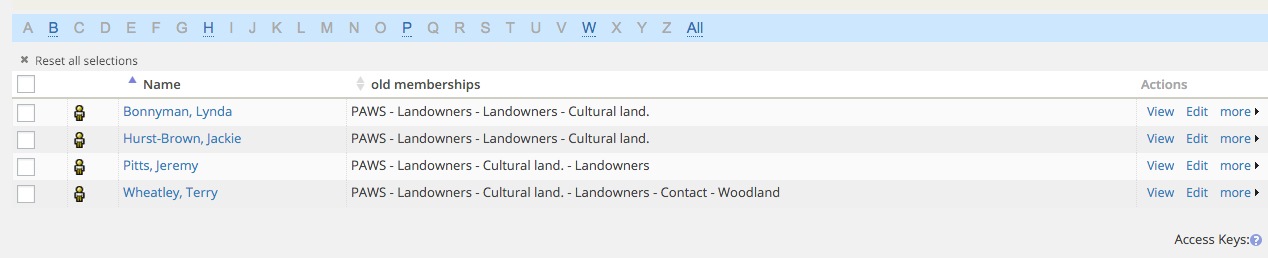I'm in the process of testing CiviCRM for managing our non-profit contacts. I'm in the process of testing the import function. We already have our current contacts organised into groups. When I export out of the old database, all the groups end up in a single cell. So I have mapped them all to a custom field on import. So far so good.
Now I need to search that custom field to filter the groups so I can tag them with new tags inside CiviCRM. I hope this makes sense?
I have been trying to use the 'search builder' to query the custom field, using the LIKE and % but I don't seem to get all the records.
I know there should be 91 records with PAWS in them but I only end up with 4. See the screenshots below.
Is there a better way to do this?