We used the Paypal Pro Payment Processor with Civi. It has worked well in the past (including last month). After the last update they are no longer working properly. However, the payment processor is taking the actual payment.
For example I went through our donation page and donated $1.11. On hitting submit I received this error
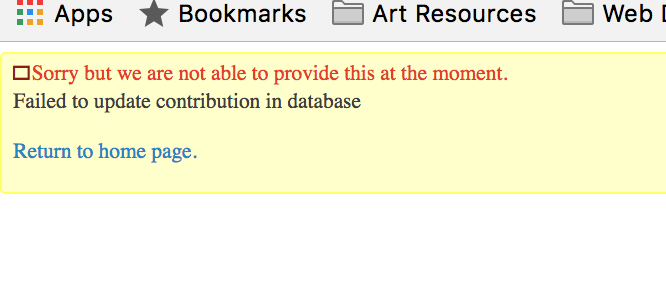 On the CiviCRM End I received this error failing to update database.
On the CiviCRM End I received this error failing to update database.
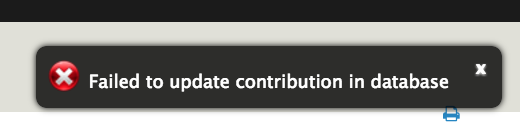 However, on the Paypal end the payment went through. I received a notification from Paypal indicating I received a donation of $1.11.
However, on the Paypal end the payment went through. I received a notification from Paypal indicating I received a donation of $1.11.
So, something is happening on the Civi end of things but I don't know how to fix this error.
Here are the errors:
CRM_Core_Exception: Failed to update contribution in database in /var/www/html/sites/all/modules/civicrm/CRM/Contribute/Form/Contribution/Confirm.php on line 2336
Exception trace
#
Function
Location
0
CRM_Contribute_Form_Contribution_Confirm->completeTransaction(Array, 99)
/var/www/html/sites/all/modules/civicrm/CRM/Contribute/Form/Contribution/Confirm.php:2336
1
CRM_Contribute_Form_Contribution_Confirm->processFormSubmission('6')
/var/www/html/sites/all/modules/civicrm/CRM/Contribute/Form/Contribution/Confirm.php:716
2
CRM_Contribute_Form_Contribution_Confirm->postProcess()
/var/www/html/sites/all/modules/civicrm/CRM/Core/Form.php:447
3
CRM_Core_Form->mainProcess()
/var/www/html/sites/all/modules/civicrm/CRM/Contribute/Form/Contribution/Main.php:1314
4
CRM_Contribute_Form_Contribution_Main->skipToThankYouPage()
/var/www/html/sites/all/modules/civicrm/CRM/Contribute/Form/Contribution/Main.php:1048
5
CRM_Contribute_Form_Contribution_Main->postProcess()
/var/www/html/sites/all/modules/civicrm/CRM/Core/Form.php:447
6
CRM_Core_Form->mainProcess()
/var/www/html/sites/all/modules/civicrm/CRM/Core/QuickForm/Action/Upload.php:169
7
CRM_Core_QuickForm_Action_Upload->realPerform(Object(CRM_Contribute_Form_Contribution_Main), 'upload')
/var/www/html/sites/all/modules/civicrm/CRM/Core/QuickForm/Action/Upload.php:136
8
CRM_Core_QuickForm_Action_Upload->perform(Object(CRM_Contribute_Form_Contribution_Main), 'upload')
/var/www/html/sites/all/modules/civicrm/packages/HTML/QuickForm/Controller.php:203
9
HTML_QuickForm_Controller->handle(Object(CRM_Contribute_Form_Contribution_Main), 'upload')
/var/www/html/sites/all/modules/civicrm/packages/HTML/QuickForm/Page.php:103
10
HTML_QuickForm_Page->handle('upload')
/var/www/html/sites/all/modules/civicrm/CRM/Core/Controller.php:351
11
CRM_Core_Controller->run(Array, null)
/var/www/html/sites/all/modules/civicrm/CRM/Core/Invoke.php:310
12
CRM_Core_Invoke::runItem(Array)
/var/www/html/sites/all/modules/civicrm/CRM/Core/Invoke.php:84
13
CRM_Core_Invoke::_invoke(Array)
/var/www/html/sites/all/modules/civicrm/CRM/Core/Invoke.php:52
14
CRM_Core_Invoke::invoke(Array)
/var/www/html/sites/all/modules/civicrm/drupal/civicrm.module:448
15
civicrm_invoke('contribute', 'transact')
unknown:unknown
16
call_user_func_array('civicrm_invoke', Array)
/var/www/html/includes/menu.inc:527
17
menu_execute_active_handler()
/var/www/html/index.php:21
18
{main}
Sorry but we are not able to provide this at the moment.Failed to update contribution in database
Return to home page.